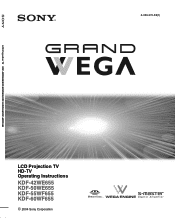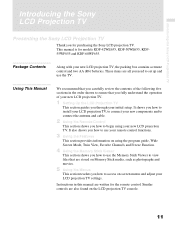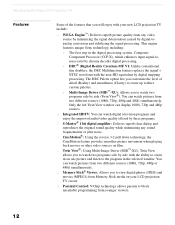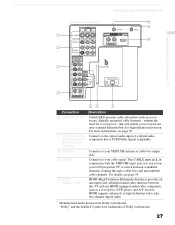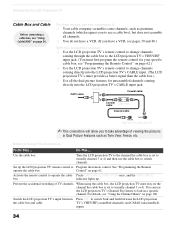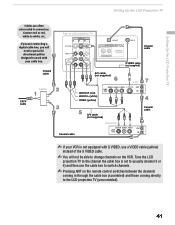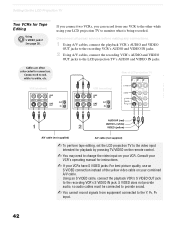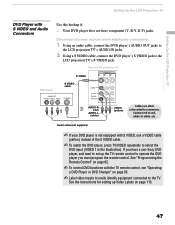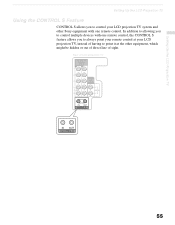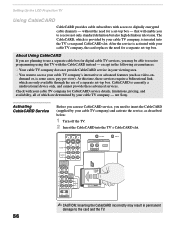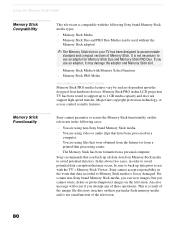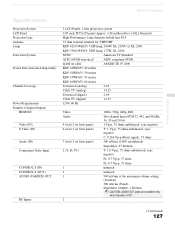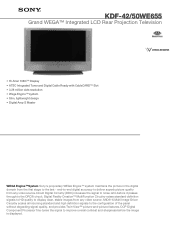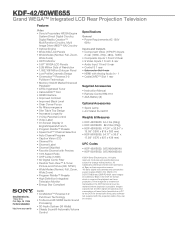Sony KDF-42WE655 Support Question
Find answers below for this question about Sony KDF-42WE655 - 42" Grand Wega™ Integrated Lcd Rear Projection Television.Need a Sony KDF-42WE655 manual? We have 7 online manuals for this item!
Question posted by johnnyguynes on December 10th, 2017
Access Without Remote
how do I access controls without a remote
Current Answers
Related Sony KDF-42WE655 Manual Pages
Similar Questions
My 2007 Sony Lcd Rear Projection Is Showing More Blue Colour . How Do I Repair
this Please help thanks
this Please help thanks
(Posted by rkoruntoff93 6 years ago)
How To Repair Fan Error On Sony Grand Wega 50e2000 Lcd Display
(Posted by aclojeffe 9 years ago)
How To Access Menu Without Remote Sony Kdf-42we655
(Posted by jawebruthp 10 years ago)