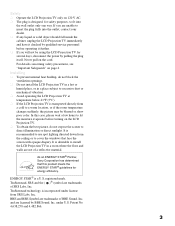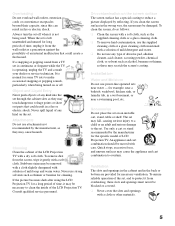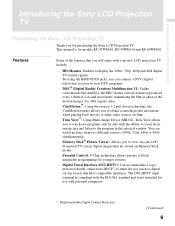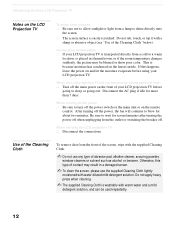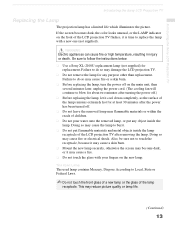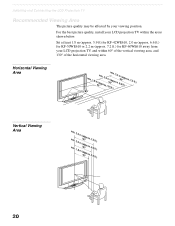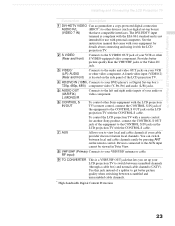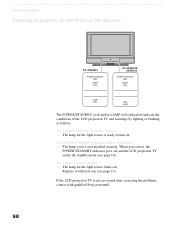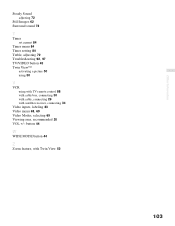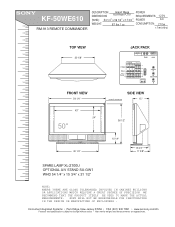Sony KF-50WE610 Support Question
Find answers below for this question about Sony KF-50WE610 - 50" Grand Wega™ Rear Projection Tv.Need a Sony KF-50WE610 manual? We have 8 online manuals for this item!
Question posted by johnmcquithy on May 13th, 2016
Dim/dark Picture. I Installed A New Projection Lamp, Picture Is Still So Dark C
What else can be problem if not the projection lamp?
Current Answers
Related Sony KF-50WE610 Manual Pages
Similar Questions
Hit Power No Picture No Sound
I recently bought a 2004 Sony 50in Flat screen television. Sony PTG 9016095. KF-50WE610. When I plug...
I recently bought a 2004 Sony 50in Flat screen television. Sony PTG 9016095. KF-50WE610. When I plug...
(Posted by heattherohaver 7 years ago)
How To Hook Up Wireless Headphones To 46 Inch Sony Wega Rear Projection
(Posted by mnivechris 9 years ago)
How Much Is A Lamp Ballast For Sony Grand Wega 60 Inch Tv
(Posted by KEarond 9 years ago)
What If I Changed The Lamp In My Kf-50we610 And Still No Picture
(Posted by leojames 10 years ago)
How To Install A Projection Lamp On A Sony Lcd Kdf55e2000
(Posted by zerjrumf 10 years ago)