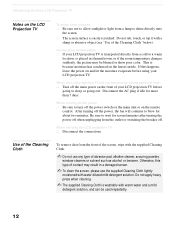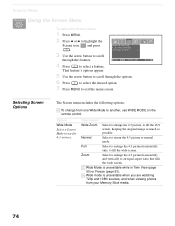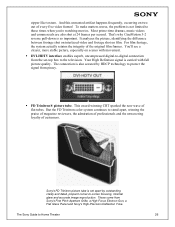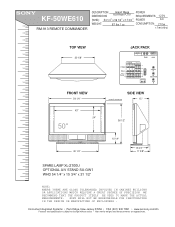Sony KF-50WE610 Support Question
Find answers below for this question about Sony KF-50WE610 - 50" Grand Wega™ Rear Projection Tv.Need a Sony KF-50WE610 manual? We have 8 online manuals for this item!
Question posted by webitup on October 2nd, 2016
Tv Sometimes Shows All Green Images, Sometimes No Green All Red/blue
when Tv is "bumped" or hit intentionally, the picture will return to normal for a time. Then whenever, without warning goes into all green images, or all red and blue, with no green. It is not the hue/color settings..someone told me it is a loose, broken circuit connection that needs soldering..can you verify or tell me what part it is based on this symptom?Thanks
Current Answers
Related Sony KF-50WE610 Manual Pages
Similar Questions
Tv Turns On, No Picture...........blinks 6 Times
When tv powers on, you hear a click then a second click when picture comes on...... Not getting the ...
When tv powers on, you hear a click then a second click when picture comes on...... Not getting the ...
(Posted by lisasoccergal 9 years ago)
65 Sony Grand Wega Tv Wont Turn On And Red Light Blinks
(Posted by edmlki 9 years ago)
How To Fix The Blue Line On The Grand Wega Sony Tv The Top
(Posted by jimbja 10 years ago)
Sony Grand Wega Model Kf-50we610 Will Not Start Red Light Code
(Posted by blaTennyo 10 years ago)