Sony KDF-E42A11E - 42" Rear Projection TV Support and Manuals
Get Help and Manuals for this Sony item
This item is in your list!

View All Support Options Below
Free Sony KDF-E42A11E manuals!
Problems with Sony KDF-E42A11E?
Ask a Question
Free Sony KDF-E42A11E manuals!
Problems with Sony KDF-E42A11E?
Ask a Question
Most Recent Sony KDF-E42A11E Questions
Cannot Auto-tune
When selecting auto-tune the UK does not appear as a country option and using - it finds no channels...
When selecting auto-tune the UK does not appear as a country option and using - it finds no channels...
(Posted by trevor7 11 years ago)
Popular Sony KDF-E42A11E Manual Pages
Operating Instructions - Page 2


... electric shock, do not expose the TV set .
"Dolby" and the double-D symbol are present inside the TV set to qualified personnel only. Refer servicing to rain or moisture.
• Dangerously high voltages are trademarks of BBE
Sound, Inc.
• Manufactured under USP4638258,
4482866. Before operating the TV, please read this Sony product. "BBE" and BBE symbol...
Operating Instructions - Page 3


... (Analogue mode only 30
Programme Sorting (Analogue mode only) ......30
Programme Labels (Analogue mode only).......31
AV Preset 31
Manual Programme Preset
(Analogue mode only 31
Digital Set Up
34
Using Optional Equipment
Connecting optional equipment 37
Additional Information
Optimum Viewing area 40 Replacing the lamp 41 Specifications 44 Troubleshooting 46 Index 48
3 GB
Operating Instructions - Page 4


... -
Do not install the TV set . Do not cover the TV set has been dropped ...overheating and result in for repair or when you carry the TV set may be damaged or cause... so, the TV set may fall and cause serious injury. • Use the specified stand. • Secure the TV set properly, following the instructions
supplied with your dealer or Sony service centre to the TV set.
30 cm
...
Operating Instructions - Page 6


... may result. Call a doctor immediately.
Disconnect from the stand. However, some time. Overloading
This TV set is designed to qualified service personnel only. The instructions in standby to reduce the humidity and moderate the temperature of the area where the TV set is located.
6 GB Be careful not to get your eyes.
• If the angle...
Operating Instructions - Page 7


... extreme temperature, the TV set may overheat and cause deformation of liquid crystal and mercury. Follow your household waste disposal service or the shop where...TV set also contains mercury.
Disposal of the TV set is in damage to the TV set. The image may be touched as little as alcohol, benzene, thinner or insecticide. Installing the TV set
• Do not install the TV set...
Operating Instructions - Page 12


... the / 2 scart socket on page 12. When you switch on the TV for the first time, the Language menu appears on the screen.
4: Preventing the TV from toppling over
Sony strongly recommends using the TV stand SURG11S (for KDF-E42A11E)/SU-RG11M (for KDFE50A11E) with a support belt designed for the first time, the Language menu appears on...
Operating Instructions - Page 15


...the broadcast (page 25). • You can set "Auto Format" to normal TV mode.
Each time you can adjust the position of the service, select the index page (usually page 100).... Parts of the top and bottom of the Text page, Fastext is available. Smart*
Displays conventional 4:3 broadcasts with an imitation wide screen effect. The 4:3 picture is receiving a good signal, or some text
errors...
Operating Instructions - Page 29


...
Manual Programme Preset
Digital Set Up
You can select the options listed below on the screen.
3 Follow steps of "6: Selecting the language and country/region" (page 12)
and "7: Auto-tuning the TV" (page 13). Select:
Set:... been selected and channels already tuned when the TV was first installed (13).
Using the Menu
Set Up menu
Set Up
Auto Start Up
Language
English
Country
-
Operating Instructions - Page 36


... the new PIN has been accepted.
4 Press A message appears to inform you have not set a PIN: Press the number buttons to enter the factory setting PIN of 9999.
2 Press the number buttons to enter the new PIN code.
3 When requested, press the number buttons to enter the new PIN again for the first...
Operating Instructions - Page 39


... Hi-Fi audio equipment.
The digital video and audio signals are input from the TV on SmartLink, refer to the instruction manual supplied with component output
F
Connect to "Off" (page 26).
Notes: • Switch off the sound of the TV speakers, set "Speaker" to the component socket 3 and the audio sockets 3.
I
Hi-Fi audio equipment...
Operating Instructions - Page 44


...Specifications
Display Unit
Power Requirements: 220-240 V AC, 50 Hz
Screen Size: KDF-E50A11E: 50 inches KDF-E42A11E: 42 inches
Display Resolution (horizontal x vertical): 1280 dots x 720 lines
Power Consumption: 175 W
Standby Power Consumption: 0,8 W
Dimensions (w × h × d): KDF-E50A11E: Approx. 825 x 1180 x 395 mm KDF-E42A11E: Approx. 720 x 1000 x 350 mm
Weight: KDF...supported on this TV)...
Operating Instructions - Page 45


...59 - 61 Hz.
Optional Accessories
• TV stand SU-RG11S (KDF-E42A11E) • TV stand SU-RG11M (KDF-E50A11E) • Lamp: XL-2400
Design and specifications are subject to change without notice. Maximum Resolution...317
60.004
This TV does not support Sync on Green or Composite Sync. If a signal other than in the above chart is recommended. PC Input Specifications
PC Input Timing
Input...
Operating Instructions - Page 46
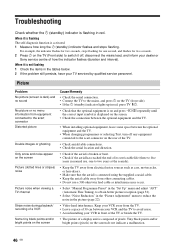
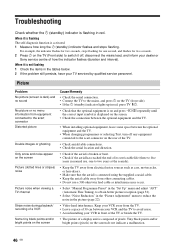
... installing your VCR in red, press TV "/1.
• Check that the optional equipment is on and press / repeatedly until the correct input symbol is activated. 1 Measure how long the 1 (standby) indicator flashes and stops flashing. Troubleshooting
Check whether the 1 (standby) indicator is flashing in the tables below. 2 If the problem still persists, have your TV serviced...
Operating Instructions - Page 47


... digital/ analogue channel. Additional Information
Continued
47
Turn the TV on front of the TV set to standby mode. Channels
Problem
The desired channel cannot be selected
The remote does not function
The lamp indicator on again, if the lamp indicator is still lit then
replace the internal lamp.
Digital channel is not displayed
• Check that the...
Operating Instructions - Page 48


...effect (9) button 8 Specifications 44 Standby (1) indicator 9 Subtitle Language 35 Subtitle Setting 35 System 32
T
Technical Set-up 35 Digital ...Guide) 16
F
Fastext 15 Favourite list 18 Features menu 26
H
Headphones connecting 37
Hue 21
I
Info ( ) button 8
Input select ( ) button 8, 9
Input signal index table 19 Iris 22
L
Label 32 Lamp, replacing 41 Language 29
M
Manual Programme Preset 31 Manual...
Sony KDF-E42A11E Reviews
Do you have an experience with the Sony KDF-E42A11E that you would like to share?
Earn 750 points for your review!
We have not received any reviews for Sony yet.
Earn 750 points for your review!
