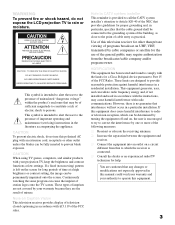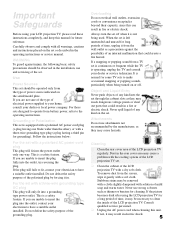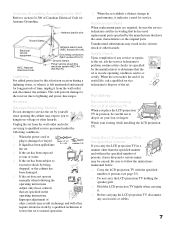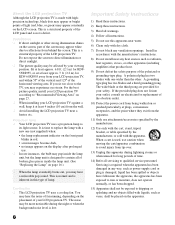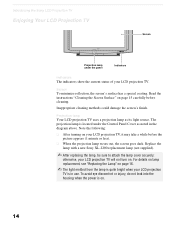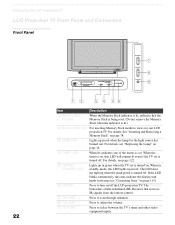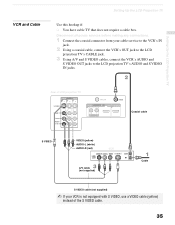Sony KDF-55XS955 - 55" High Definition Lcd Projection Television Support and Manuals
Get Help and Manuals for this Sony item

View All Support Options Below
Free Sony KDF-55XS955 manuals!
Problems with Sony KDF-55XS955?
Ask a Question
Free Sony KDF-55XS955 manuals!
Problems with Sony KDF-55XS955?
Ask a Question
Most Recent Sony KDF-55XS955 Questions
Power Up - Tv On
Unit will not come on: flashes green for 30-40 seconds with power command, then clicks off to red fl...
Unit will not come on: flashes green for 30-40 seconds with power command, then clicks off to red fl...
(Posted by jtgallagher 8 years ago)
Faulty Picture
I have a sony kdf55xs955 projection tv. When i turn on the tv thegreen power light blinks until the ...
I have a sony kdf55xs955 projection tv. When i turn on the tv thegreen power light blinks until the ...
(Posted by fdaigneau 8 years ago)
Directions On How To Replace The Thermal Fuse On Sony Wega Kdf-55xs955
(Posted by elekttariq7 9 years ago)
Kdf-55xs955 Does Not Start. The Red Light Blinks 6 Times, And Green 5 Times.
(Posted by speshkar 9 years ago)
How To Replace The Xl2200 Lamp On Sony Kdf-55xs955 Wega 55
(Posted by ocramchi 9 years ago)
Popular Sony KDF-55XS955 Manual Pages
Sony KDF-55XS955 Reviews
We have not received any reviews for Sony yet.