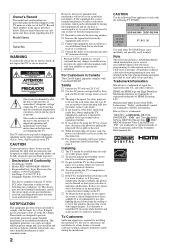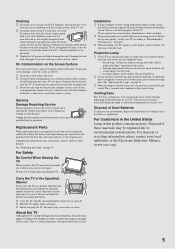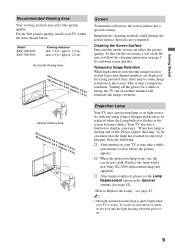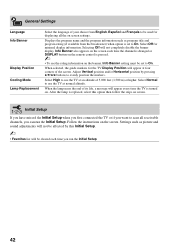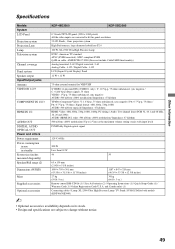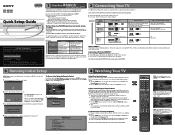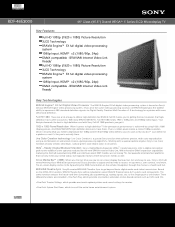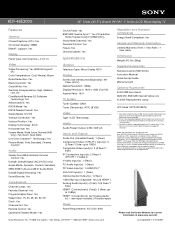Sony KDF-46E3000 - Bravia 3lcd Micro Display High Definition Television Support and Manuals
Get Help and Manuals for this Sony item

View All Support Options Below
Free Sony KDF-46E3000 manuals!
Problems with Sony KDF-46E3000?
Ask a Question
Free Sony KDF-46E3000 manuals!
Problems with Sony KDF-46E3000?
Ask a Question
Most Recent Sony KDF-46E3000 Questions
I Bout And Puy In New Lamp And Its Still Not Turing On. What Should I Do?
the green light comes and and start blinking on and off the gose back to red in about 30sec to a min...
the green light comes and and start blinking on and off the gose back to red in about 30sec to a min...
(Posted by Peterboese20 6 years ago)
How To Install A New Lamp In A Sony Kdf-46e3000
(Posted by MCSTmu 9 years ago)
How To Change Sony Kdf46e3000 Tv Lamp
(Posted by tmokgEthan 9 years ago)
My Sony Bravia Kdf46e3000 Lamp Burn.can A 120 W Be Use Mine Is 200w
(Posted by princessp25 10 years ago)
How Do You Reset Timer
Model Kdf46e300,sony Bravia
(Posted by dcrotty2 10 years ago)
Popular Sony KDF-46E3000 Manual Pages
Sony KDF-46E3000 Reviews
We have not received any reviews for Sony yet.