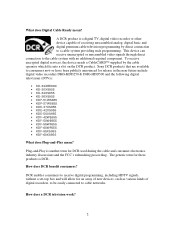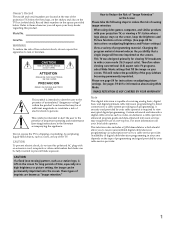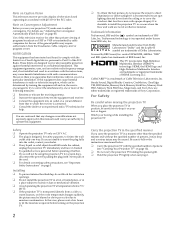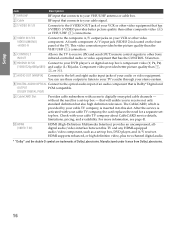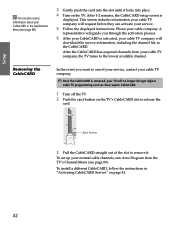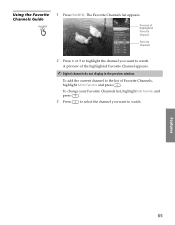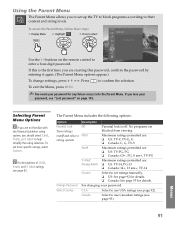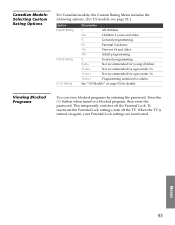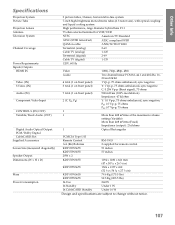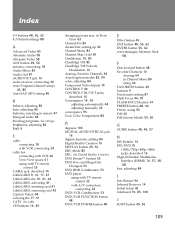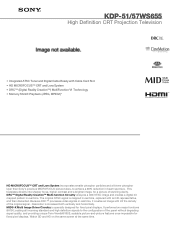Sony KDP-51WS655 - 51" High Definition Crt Projection Television Support and Manuals
Get Help and Manuals for this Sony item

View All Support Options Below
Free Sony KDP-51WS655 manuals!
Problems with Sony KDP-51WS655?
Ask a Question
Free Sony KDP-51WS655 manuals!
Problems with Sony KDP-51WS655?
Ask a Question
Most Recent Sony KDP-51WS655 Questions
Kdp-51ws655
standby lights blinks 10 times tv turns on then off no picture
standby lights blinks 10 times tv turns on then off no picture
(Posted by Lovemyfamily2789 1 year ago)
Tv Is Not Turning On.
My TV model sony wega kdp-51ws655 is not turning on properly if take the plug in and out of the sock...
My TV model sony wega kdp-51ws655 is not turning on properly if take the plug in and out of the sock...
(Posted by golstonefran 6 years ago)
My Set Is Blinking Cod Ten How Do I Fix This Proublem
(Posted by josemorales12399 8 years ago)
Q Box Assy
screen says no program info,no program title,ntsc, and will not switch off of channel 2. Is this cau...
screen says no program info,no program title,ntsc, and will not switch off of channel 2. Is this cau...
(Posted by fish5104 11 years ago)
What Bulb Replacement For The Sony Kd-46wt510?
(Posted by eawheale 11 years ago)
Popular Sony KDP-51WS655 Manual Pages
Sony KDP-51WS655 Reviews
We have not received any reviews for Sony yet.