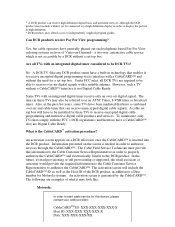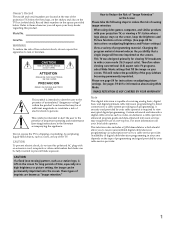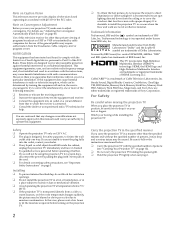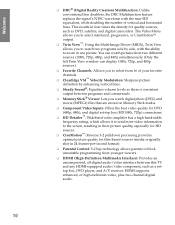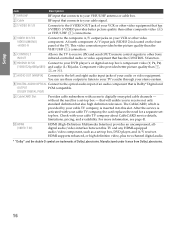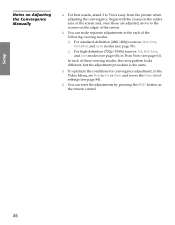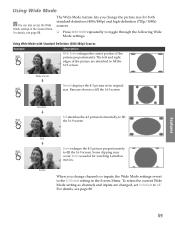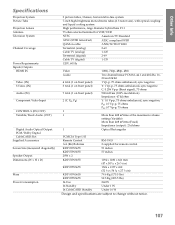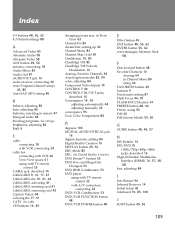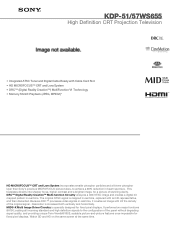Sony KDP-51WS655 Support Question
Find answers below for this question about Sony KDP-51WS655 - 51" High Definition Crt Projection Television.Need a Sony KDP-51WS655 manual? We have 7 online manuals for this item!
Question posted by josemorales12399 on October 3rd, 2015
My Set Is Blinking Cod Ten How Do I Fix This Proublem
The person who posted this question about this Sony product did not include a detailed explanation. Please use the "Request More Information" button to the right if more details would help you to answer this question.
Current Answers
Answer #1: Posted by TommyKervz on October 3rd, 2015 8:28 AM
Please refer on the link below for blinking codes meaning.
https://us.en.kb.sony.com/app/answers/detail/a_id/32192/c/65,66/p/61659,63345,63358/
Related Sony KDP-51WS655 Manual Pages
Similar Questions
Kdp-51ws655
standby lights blinks 10 times tv turns on then off no picture
standby lights blinks 10 times tv turns on then off no picture
(Posted by Lovemyfamily2789 1 year ago)
Question About My Sony High Definition Projection Tv Model Kdp-51ws550
My TV was working one night and I don't know what happened to it but one night I tried to plug in a ...
My TV was working one night and I don't know what happened to it but one night I tried to plug in a ...
(Posted by twistedbottlecap32 6 years ago)
Tv Is Not Turning On.
My TV model sony wega kdp-51ws655 is not turning on properly if take the plug in and out of the sock...
My TV model sony wega kdp-51ws655 is not turning on properly if take the plug in and out of the sock...
(Posted by golstonefran 6 years ago)
Sony Kdf 60xs955 Tv Still Wont Come On After Bulb Replacement
In the beginning, the tv quit working. We figured it was the bulb, as we've had that happen on a dif...
In the beginning, the tv quit working. We figured it was the bulb, as we've had that happen on a dif...
(Posted by sjlbs04 11 years ago)
What Bulb Replacement For The Sony Kd-46wt510?
(Posted by eawheale 11 years ago)