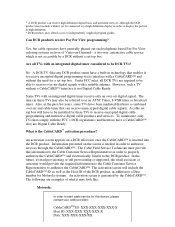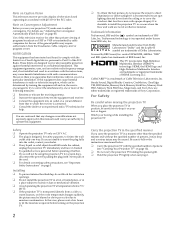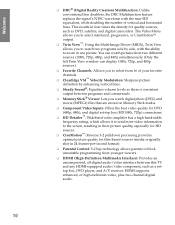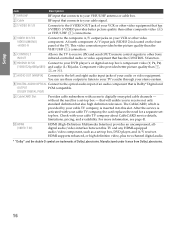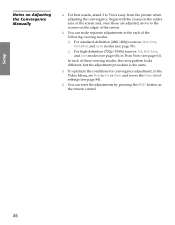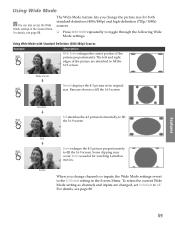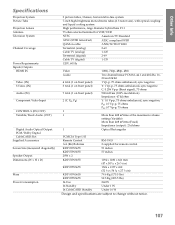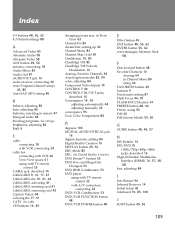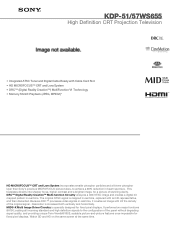Sony KDP-51WS655 Support Question
Find answers below for this question about Sony KDP-51WS655 - 51" High Definition Crt Projection Television.Need a Sony KDP-51WS655 manual? We have 7 online manuals for this item!
Question posted by Lovemyfamily2789 on August 9th, 2022
Kdp-51ws655
standby lights blinks 10 times tv turns on then off no picture
Current Answers
Answer #1: Posted by SonuKumar on August 9th, 2022 10:33 PM
Please respond to my effort to provide you with the best possible solution by using the "Acceptable Solution" and/or the "Helpful" buttons when the answer has proven to be helpful.
Regards,
Sonu
Your search handyman for all e-support needs!!
Related Sony KDP-51WS655 Manual Pages
Similar Questions
Tv Is Not Turning On.
My TV model sony wega kdp-51ws655 is not turning on properly if take the plug in and out of the sock...
My TV model sony wega kdp-51ws655 is not turning on properly if take the plug in and out of the sock...
(Posted by golstonefran 6 years ago)
My Kdp 57 Ws 655 Its Blinking 10 Time? What Does This Mean?
My Kdp 57 Ws 655 Its Blinking 10 Time? What Does This Mean?
My Kdp 57 Ws 655 Its Blinking 10 Time? What Does This Mean?
(Posted by TONYLIFT88 7 years ago)
Sony Kdf-50e3000 Television Red Light Blinks 6 Times, No Sound , No Picture
Sony KDF-50E3000 Television RED LIGHT BLINKS 6 TIMES, NO SOUND , NO PICTURE
Sony KDF-50E3000 Television RED LIGHT BLINKS 6 TIMES, NO SOUND , NO PICTURE
(Posted by CHAZS125 11 years ago)
Bulb Replacement For Sony Dlp Rear Projector
what the bulb model# to replace old bulb for sony model: KDP-51WS655?
what the bulb model# to replace old bulb for sony model: KDP-51WS655?
(Posted by ZANA766 11 years ago)
Sony Kdp-51ws655 Cable Card Port Issues
I have a Sony KDP-51WS655 with a cable card port. When the cable tech came out it appears he broke t...
I have a Sony KDP-51WS655 with a cable card port. When the cable tech came out it appears he broke t...
(Posted by donb83360 12 years ago)