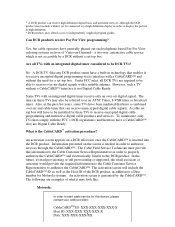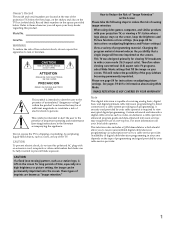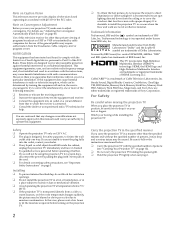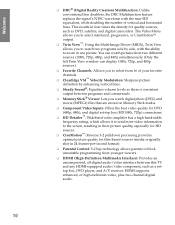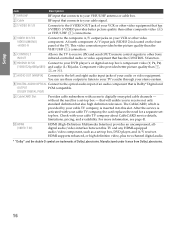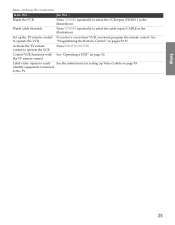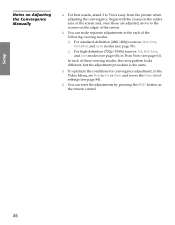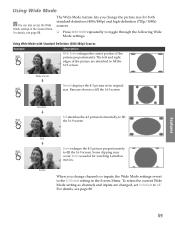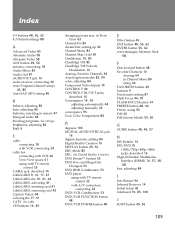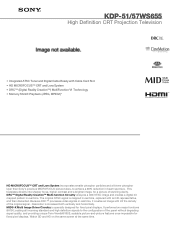Sony KDP-51WS655 Support Question
Find answers below for this question about Sony KDP-51WS655 - 51" High Definition Crt Projection Television.Need a Sony KDP-51WS655 manual? We have 7 online manuals for this item!
Question posted by ZANA766 on June 6th, 2012
Bulb Replacement For Sony Dlp Rear Projector
Current Answers
Answer #1: Posted by TVDan on June 6th, 2012 9:15 PM
If you are having issues then you can ask questions and include what it's doing wrong or what it's not doing.
TV Dan
Related Sony KDP-51WS655 Manual Pages
Similar Questions
My TV was working one night and I don't know what happened to it but one night I tried to plug in a ...
I am having a problem with my Sony rear projector TV. I turn it on and its not showing any picture b...
sony kp61v90 rear projector TV doesn't show true white color. Green overpowers white and makes white...