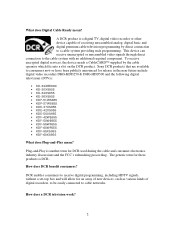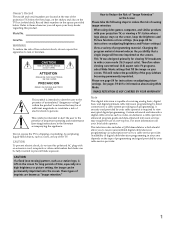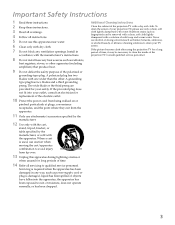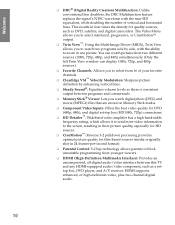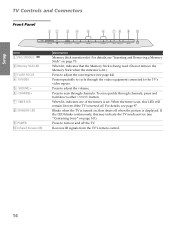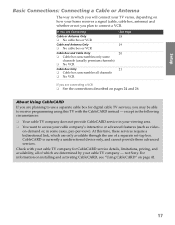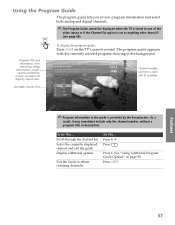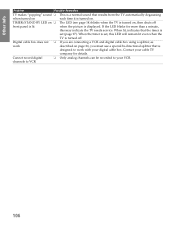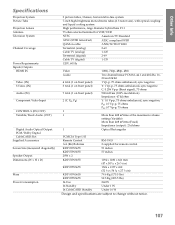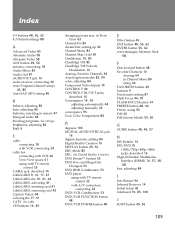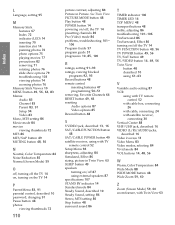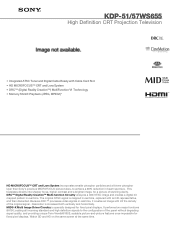Sony KDP-57WS655 Support Question
Find answers below for this question about Sony KDP-57WS655 - 57" High Definition Crt Projection Television.Need a Sony KDP-57WS655 manual? We have 6 online manuals for this item!
Question posted by TONYLIFT88 on November 11th, 2016
My Kdp 57 Ws 655 Its Blinking 10 Time? What Does This Mean?
Current Answers
Answer #1: Posted by BusterDoogen on November 13th, 2016 10:36 AM
I hope this is helpful to you!
Please respond to my effort to provide you with the best possible solution by using the "Acceptable Solution" and/or the "Helpful" buttons when the answer has proven to be helpful. Please feel free to submit further info for your question, if a solution was not provided. I appreciate the opportunity to serve you!
Related Sony KDP-57WS655 Manual Pages
Similar Questions
Hi : I just bought a SONY KDP-57WS655 so my kids at last let me have the other one. It only shows fr...
My light blinks 10 time but no pictures but i get sound then it shuts off but my light continues to ...
Hi there, I have this issue w/ this set, it does not turn on , I can hear a cklck, then red light st...
SONY WEGA KDF-50WE655 Power light - red - blinking 10 times, then repeating. The cooling fan also se...