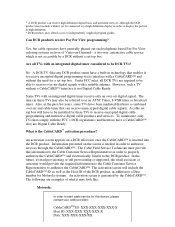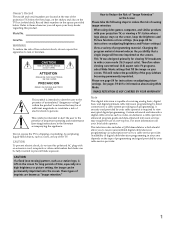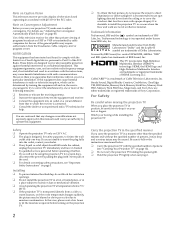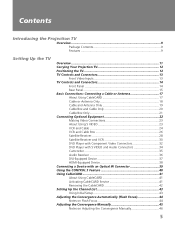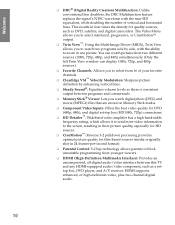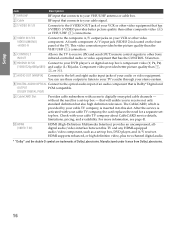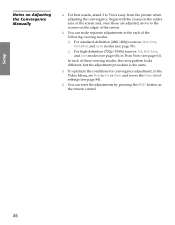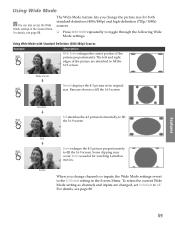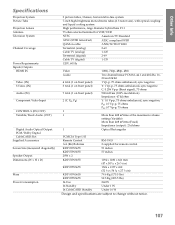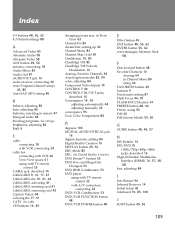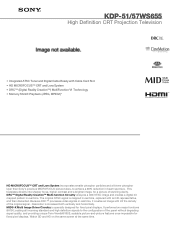Sony KDP-57WS655 Support Question
Find answers below for this question about Sony KDP-57WS655 - 57" High Definition Crt Projection Television.Need a Sony KDP-57WS655 manual? We have 6 online manuals for this item!
Question posted by ainos4791 on July 31st, 2013
Where Are My Others Channels??
Hi : I just bought a SONY KDP-57WS655 so my kids at last let me have the other one. It only shows from chanel 2 to 18. What happen with the rest of the channels. Do I need a card to get my other channels, and where can I buy it if needed?
Current Answers
Related Sony KDP-57WS655 Manual Pages
Similar Questions
Question About My Sony High Definition Projection Tv Model Kdp-51ws550
My TV was working one night and I don't know what happened to it but one night I tried to plug in a ...
My TV was working one night and I don't know what happened to it but one night I tried to plug in a ...
(Posted by twistedbottlecap32 6 years ago)
My Kdp 57 Ws 655 Its Blinking 10 Time? What Does This Mean?
My Kdp 57 Ws 655 Its Blinking 10 Time? What Does This Mean?
My Kdp 57 Ws 655 Its Blinking 10 Time? What Does This Mean?
(Posted by TONYLIFT88 7 years ago)
Trouble Shoot
My Sony high definition TV turns on the sounds work but no pictures and I blinks red light help
My Sony high definition TV turns on the sounds work but no pictures and I blinks red light help
(Posted by msikes33 9 years ago)
Sony Fs57m91 Rear Projection Television.
My Sony television, when powered on, goes to standby mode with led blinking thrice before repearing ...
My Sony television, when powered on, goes to standby mode with led blinking thrice before repearing ...
(Posted by rhljain 11 years ago)
I Need A Ds Circuit Board Part # A1405077a For A Projection Model # Kdp-57ws550
Discontinued but there must be a used one somewhere.
Discontinued but there must be a used one somewhere.
(Posted by bobalua 13 years ago)