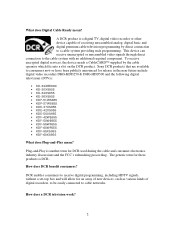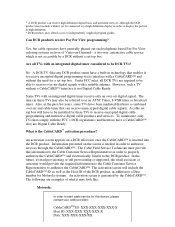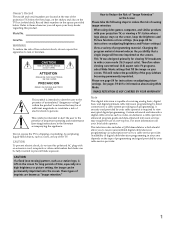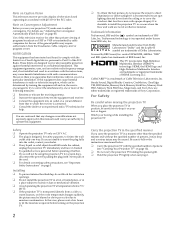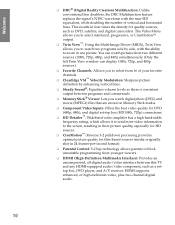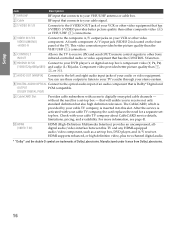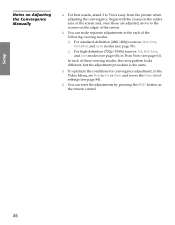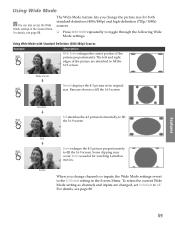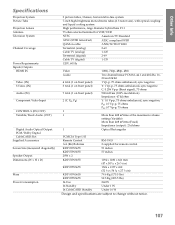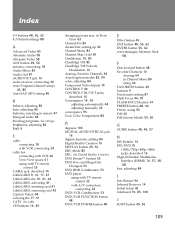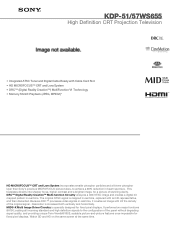Sony KDP-57WS655 Support Question
Find answers below for this question about Sony KDP-57WS655 - 57" High Definition Crt Projection Television.Need a Sony KDP-57WS655 manual? We have 6 online manuals for this item!
Question posted by sbmoaz_m on May 15th, 2014
How To Fix A Kdp-57ws655
The person who posted this question about this Sony product did not include a detailed explanation. Please use the "Request More Information" button to the right if more details would help you to answer this question.
Current Answers
Related Sony KDP-57WS655 Manual Pages
Similar Questions
Question About My Sony High Definition Projection Tv Model Kdp-51ws550
My TV was working one night and I don't know what happened to it but one night I tried to plug in a ...
My TV was working one night and I don't know what happened to it but one night I tried to plug in a ...
(Posted by twistedbottlecap32 6 years ago)
My Kdp 57 Ws 655 Its Blinking 10 Time? What Does This Mean?
My Kdp 57 Ws 655 Its Blinking 10 Time? What Does This Mean?
My Kdp 57 Ws 655 Its Blinking 10 Time? What Does This Mean?
(Posted by TONYLIFT88 7 years ago)
How Fix Color Alignment On A Sony Kp53hs30 Projection Tv
(Posted by Retonym 9 years ago)
Where Are My Others Channels??
Hi : I just bought a SONY KDP-57WS655 so my kids at last let me have the other one. It only shows fr...
Hi : I just bought a SONY KDP-57WS655 so my kids at last let me have the other one. It only shows fr...
(Posted by ainos4791 10 years ago)
How To Fix Sony Kp-65ws510 65' Hi Scan Projection Television?
(Posted by marquezjacqueline 12 years ago)