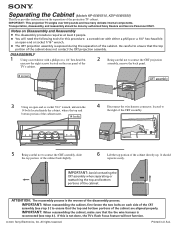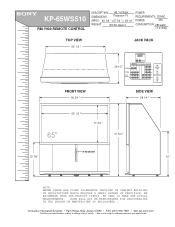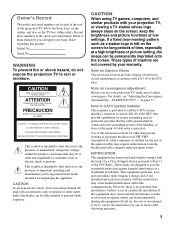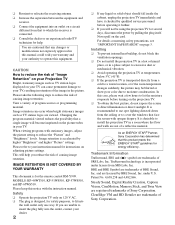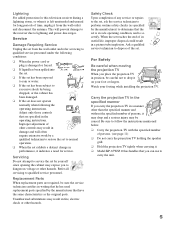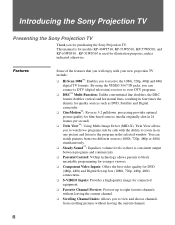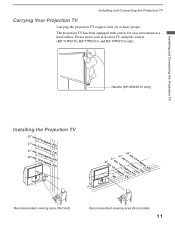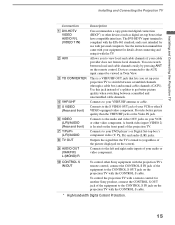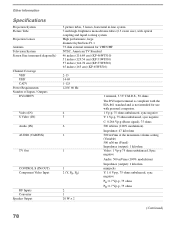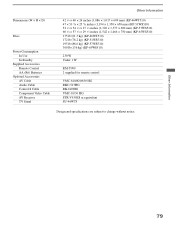Sony KP-65WS510 Support Question
Find answers below for this question about Sony KP-65WS510 - 65" 16:9 Hi-scan Projection Television.Need a Sony KP-65WS510 manual? We have 6 online manuals for this item!
Question posted by marquezjacqueline on May 8th, 2012
How To Fix Sony Kp-65ws510 65' Hi Scan Projection Television?
The person who posted this question about this Sony product did not include a detailed explanation. Please use the "Request More Information" button to the right if more details would help you to answer this question.
Current Answers
Related Sony KP-65WS510 Manual Pages
Similar Questions
Kp-65ws510 Will Not Turn On
(Posted by JPhhhSmile4 9 years ago)
Can I Connect A Computer To A Sony Kp-65ws510
(Posted by pajosera 10 years ago)
How To Fix Kp-51ws510 Picture
I've tried the convergeance and flash features on the tv but the picture still seems to have some ki...
I've tried the convergeance and flash features on the tv but the picture still seems to have some ki...
(Posted by uhempire4 12 years ago)
Kp-65ws510 Color Rear View Projector Will Not Turn On
TV will not turn on
TV will not turn on
(Posted by joyray7 12 years ago)
Sony Kp-61hs30 - 61' Hi-scan 1080i™ Projection Tv
Hello I have the aboved mentioned television which I purchased in2003. A couple days ago while viewi...
Hello I have the aboved mentioned television which I purchased in2003. A couple days ago while viewi...
(Posted by restored00 12 years ago)