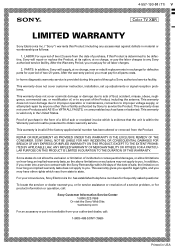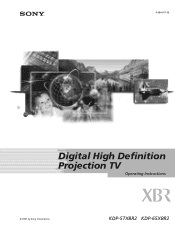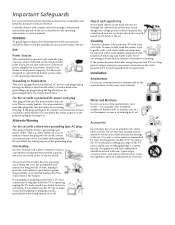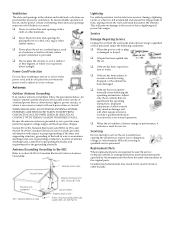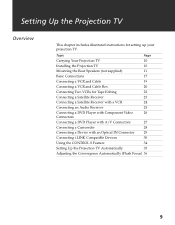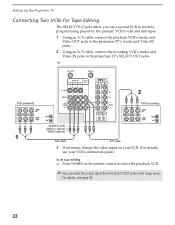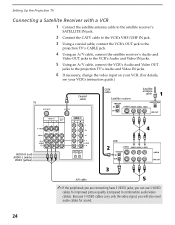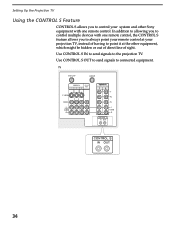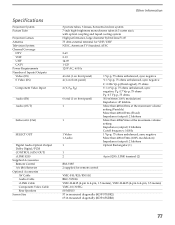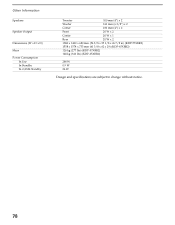Sony KDP-65XBR2 - 65" Digital High Definition Projection Tv Support and Manuals
Get Help and Manuals for this Sony item

View All Support Options Below
Free Sony KDP-65XBR2 manuals!
Problems with Sony KDP-65XBR2?
Ask a Question
Free Sony KDP-65XBR2 manuals!
Problems with Sony KDP-65XBR2?
Ask a Question
Most Recent Sony KDP-65XBR2 Questions
What Wrong With It If The Tv Picture Turns Blue
What wrong with it if the tv picture turns blue
What wrong with it if the tv picture turns blue
(Posted by tankchellangela1 6 years ago)
Picture Dims And Goes Out
The picture and color is fine for a few minutes but starts going to a sepia hue and after a couple h...
The picture and color is fine for a few minutes but starts going to a sepia hue and after a couple h...
(Posted by rnshort 12 years ago)
Popular Sony KDP-65XBR2 Manual Pages
Sony KDP-65XBR2 Reviews
We have not received any reviews for Sony yet.