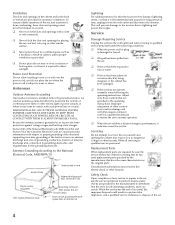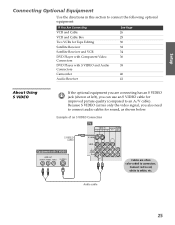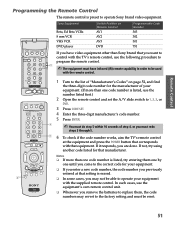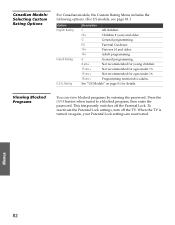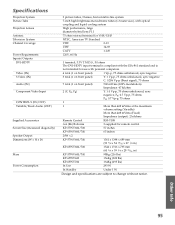Sony KP-65WV700 - 65" Wide Screen Projection Tv Support and Manuals
Get Help and Manuals for this Sony item

View All Support Options Below
Free Sony KP-65WV700 manuals!
Problems with Sony KP-65WV700?
Ask a Question
Free Sony KP-65WV700 manuals!
Problems with Sony KP-65WV700?
Ask a Question
Most Recent Sony KP-65WV700 Questions
Manual Convergence Will Not Work
i can not adjust the manual convergence on my sony. I get to the crosses to line them up, push the j...
i can not adjust the manual convergence on my sony. I get to the crosses to line them up, push the j...
(Posted by cam54901 7 years ago)
Sony Kp65wv700 Led Flashes 4 Times
my Sony kp65wv700 has the front led blinking 4 times..at first we had the 7 blink code and after fid...
my Sony kp65wv700 has the front led blinking 4 times..at first we had the 7 blink code and after fid...
(Posted by meljo276 9 years ago)
Is There A Salvage Market For Sony Kp65wv700
Neeed to dispose of TV that is not working Sell it ? Market for parts ?
Neeed to dispose of TV that is not working Sell it ? Market for parts ?
(Posted by sambrown44590 10 years ago)
Bulb Replacement Type
What type of bulb does my Sony KP-65WV700 take?
What type of bulb does my Sony KP-65WV700 take?
(Posted by cordovaac1 12 years ago)
Popular Sony KP-65WV700 Manual Pages
Sony KP-65WV700 Reviews
We have not received any reviews for Sony yet.