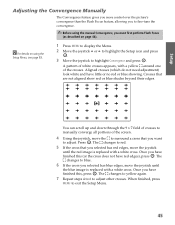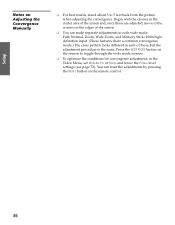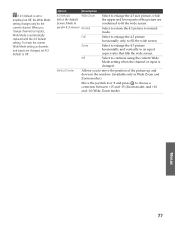Sony KP-65WV700 Support Question
Find answers below for this question about Sony KP-65WV700 - 65" Wide Screen Projection Tv.Need a Sony KP-65WV700 manual? We have 6 online manuals for this item!
Question posted by cam54901 on March 24th, 2017
Manual Convergence Will Not Work
i can not adjust the manual convergence on my sony. I get to the crosses to line them up, push the joystick left or right and the blue and red do not move. How do i fix this?
Current Answers
Related Sony KP-65WV700 Manual Pages
Similar Questions
Sony Kp65wv700 Led Flashes 4 Times
my Sony kp65wv700 has the front led blinking 4 times..at first we had the 7 blink code and after fid...
my Sony kp65wv700 has the front led blinking 4 times..at first we had the 7 blink code and after fid...
(Posted by meljo276 9 years ago)
Sony Tv Model Number Kp-61xbr300
where can I find and buy a replacement bulb for a Sony tv model Number kp-61xbr300
where can I find and buy a replacement bulb for a Sony tv model Number kp-61xbr300
(Posted by kumorinochi 9 years ago)
Is There A Salvage Market For Sony Kp65wv700
Neeed to dispose of TV that is not working Sell it ? Market for parts ?
Neeed to dispose of TV that is not working Sell it ? Market for parts ?
(Posted by sambrown44590 10 years ago)
How To Fix Sony Kp-65ws510 65' Hi Scan Projection Television?
(Posted by marquezjacqueline 11 years ago)