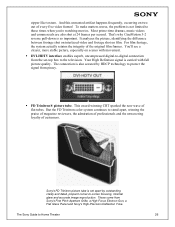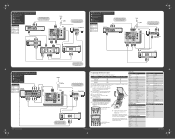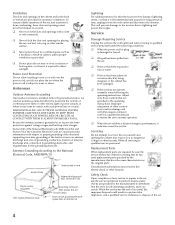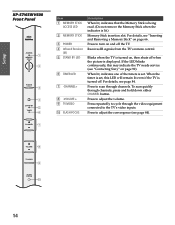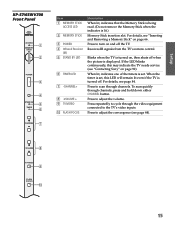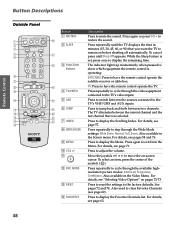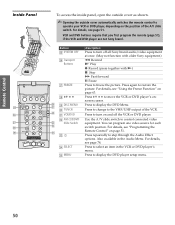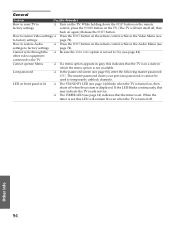Sony KP-65WV700 Support Question
Find answers below for this question about Sony KP-65WV700 - 65" Wide Screen Projection Tv.Need a Sony KP-65WV700 manual? We have 6 online manuals for this item!
Question posted by meljo276 on March 14th, 2015
Sony Kp65wv700 Led Flashes 4 Times
my Sony kp65wv700 has the front led blinking 4 times..at first we had the 7 blink code and after fiddling with the cards for the picture tubes my husband was able to restore picture when before we only had a black screen. Now the picture works but it is a little bit jumpy and it is showing the 4 blink code. Any suggestions as to what this code means and how to stop the picture from being jumpy?
Current Answers
Answer #1: Posted by TechSupport101 on March 15th, 2015 6:30 AM
The Service Manual here http://www.gmfile.net/smanuals/project_tvs/sony/kp-65wv700.html should be able to account for the 4 blinking code.
Related Sony KP-65WV700 Manual Pages
Similar Questions
Manual Convergence Will Not Work
i can not adjust the manual convergence on my sony. I get to the crosses to line them up, push the j...
i can not adjust the manual convergence on my sony. I get to the crosses to line them up, push the j...
(Posted by cam54901 7 years ago)
My Sony Kf60we610 Won't Turn On Red Led Flashes 6 Times
(Posted by akcarlo 10 years ago)
Is There A Salvage Market For Sony Kp65wv700
Neeed to dispose of TV that is not working Sell it ? Market for parts ?
Neeed to dispose of TV that is not working Sell it ? Market for parts ?
(Posted by sambrown44590 10 years ago)
How To Fix Sony Kp-65ws510 65' Hi Scan Projection Television?
(Posted by marquezjacqueline 11 years ago)