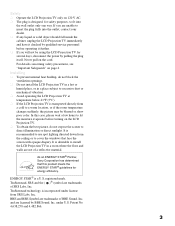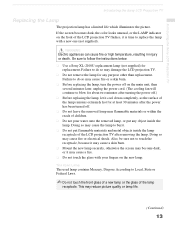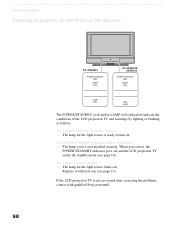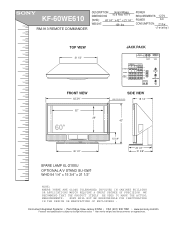Sony KF-60WE610 Support Question
Find answers below for this question about Sony KF-60WE610 - 60" Grand Wega™ Rear Projection Tv.Need a Sony KF-60WE610 manual? We have 8 online manuals for this item!
Question posted by akcarlo on April 17th, 2014
My Sony Kf60we610 Won't Turn On Red Led Flashes 6 Times
The person who posted this question about this Sony product did not include a detailed explanation. Please use the "Request More Information" button to the right if more details would help you to answer this question.
Current Answers
Related Sony KF-60WE610 Manual Pages
Similar Questions
Sony Kp65wv700 Led Flashes 4 Times
my Sony kp65wv700 has the front led blinking 4 times..at first we had the 7 blink code and after fid...
my Sony kp65wv700 has the front led blinking 4 times..at first we had the 7 blink code and after fid...
(Posted by meljo276 9 years ago)
My Sony Tv Red Light Flashes 3 Times Tv Wont
I change blub still the same 3 blinks also the fan noise is not as loud as it was before
I change blub still the same 3 blinks also the fan noise is not as loud as it was before
(Posted by cva65n 9 years ago)
Sony Rear Projection Tv Power Turn Green And Blink And Turn Red Tv Does Not
turn on
turn on
(Posted by wijoyaw 10 years ago)
Sony Lcd Projection Tv Kf-60we610 Picture Won't Turn On Light Flashes Green To
red
red
(Posted by dylakcald 10 years ago)
Tv Does Turn On Red Light Blinks 6 Times .why
(Posted by castro1one 12 years ago)