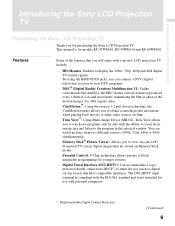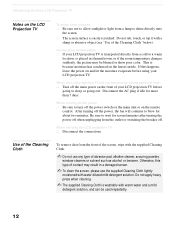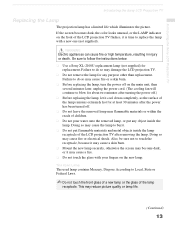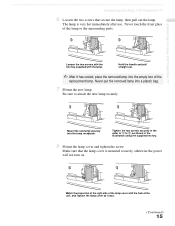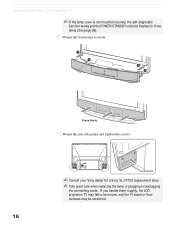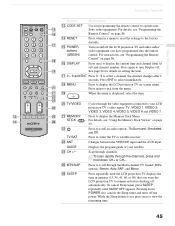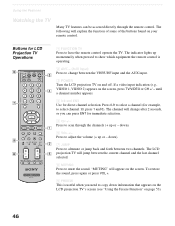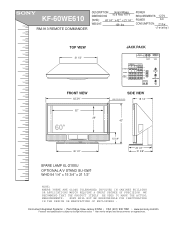Sony KF-60WE610 Support Question
Find answers below for this question about Sony KF-60WE610 - 60" Grand Wega™ Rear Projection Tv.Need a Sony KF-60WE610 manual? We have 8 online manuals for this item!
Question posted by wijoyaw on March 9th, 2014
Sony Rear Projection Tv Power Turn Green And Blink And Turn Red Tv Does Not
turn on
Current Answers
Related Sony KF-60WE610 Manual Pages
Similar Questions
Sony Rear Projection Tv Wont Turn On 6 Blinking Lights
(Posted by Desirol 9 years ago)
Sony Rear Projection Tv Will Not Power Blinks 6 Times
(Posted by DOtkb1 10 years ago)
Sony Rear Projection Tv Wont Turn On Green Light Blinks
(Posted by mariami 10 years ago)
Rear Projection Tv Sony Model Kp_43t75
the picture on our sony rear projection screen has a dull picture we cleaned the lights and the mi...
the picture on our sony rear projection screen has a dull picture we cleaned the lights and the mi...
(Posted by cwhit 11 years ago)
Kds50a2020 Power Light Continuously Blinks When Turned On, No Picture,no Sound
KDS50a2020 power light continuously blinks when turned on, no picture and no sound at all any ideas ...
KDS50a2020 power light continuously blinks when turned on, no picture and no sound at all any ideas ...
(Posted by bruno1958 12 years ago)