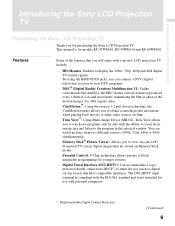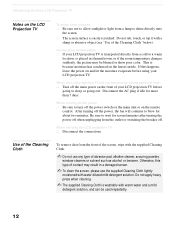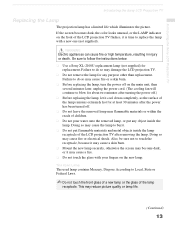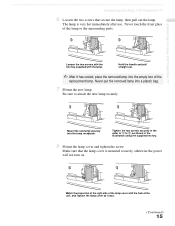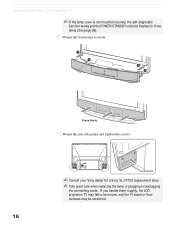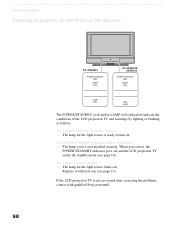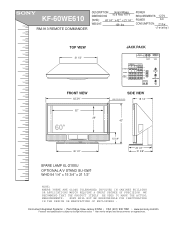Sony KF-60WE610 Support Question
Find answers below for this question about Sony KF-60WE610 - 60" Grand Wega™ Rear Projection Tv.Need a Sony KF-60WE610 manual? We have 8 online manuals for this item!
Question posted by DOtkb1 on April 17th, 2014
Sony Rear Projection Tv Will Not Power Blinks 6 Times
The person who posted this question about this Sony product did not include a detailed explanation. Please use the "Request More Information" button to the right if more details would help you to answer this question.
Current Answers
Related Sony KF-60WE610 Manual Pages
Similar Questions
Sony Projection Tv Wont Turn On Red Light Blinks 6 Times
(Posted by lustev 9 years ago)
Sony Rear Projection Tv Power Turn Green And Blink And Turn Red Tv Does Not
turn on
turn on
(Posted by wijoyaw 10 years ago)
Tv Blinkes 6 Times.
The TV blinkes 6 times snd hss no picture or sound. Plus it does not turns on.
The TV blinkes 6 times snd hss no picture or sound. Plus it does not turns on.
(Posted by hempsteadmarvin 10 years ago)
Why Isnt My Sony Tv Not Powering On And Red Light Is Blinking 6 Times?
(Posted by katilynn84 10 years ago)
Tv Does Turn On Red Light Blinks 6 Times .why
(Posted by castro1one 12 years ago)