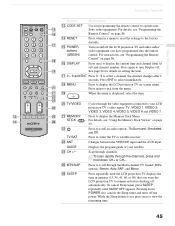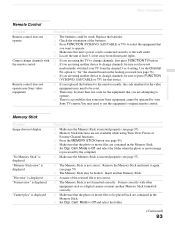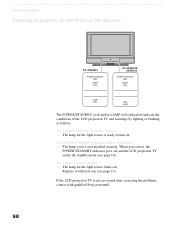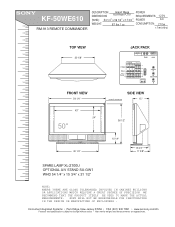Sony KF-50WE610 Support Question
Find answers below for this question about Sony KF-50WE610 - 50" Grand Wega™ Rear Projection Tv.Need a Sony KF-50WE610 manual? We have 8 online manuals for this item!
Question posted by cva65n on May 12th, 2014
My Sony Tv Red Light Flashes 3 Times Tv Wont
Current Answers
Answer #1: Posted by StLFanMan on May 13th, 2014 12:57 PM
The STAND BY indicator on the front of the projection television flashes three times.
If the STAND BY indicator on the front of the TV flashes three times, then the lamp cover may not be securely mounted. Make sure the lamp cover is mounted securely.
For model-specific information about mounting the lamp cover, refer to the instruction manual of the TV. Manuals, Specifications and Warranty information for your Sony product is available online.
If the issue is not resolved, service will be required.
Related Sony KF-50WE610 Manual Pages
Similar Questions
is there something I can do to fix it
Power light turred steady while hole lamp light flashes red
i was cleaning small screen in front of tv right bottom of tv it touch a small medal plate close to ...