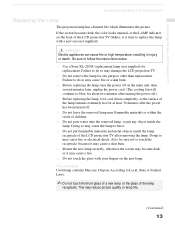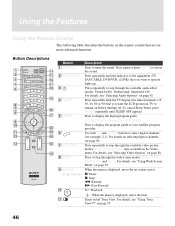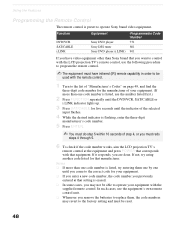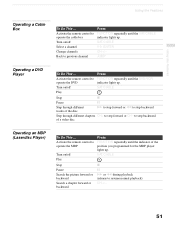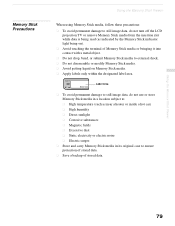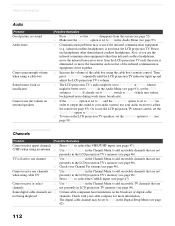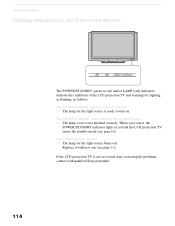Sony KDF-60XBR950 Support Question
Find answers below for this question about Sony KDF-60XBR950 - 60" Rear Projection TV.Need a Sony KDF-60XBR950 manual? We have 1 online manual for this item!
Question posted by baldwinchristopher2000 on July 22nd, 2020
My T.v Turns Off After One Minute Sometimes 30minuts Red Light Flashes 6 Times.
The person who posted this question about this Sony product did not include a detailed explanation. Please use the "Request More Information" button to the right if more details would help you to answer this question.
Current Answers
Answer #1: Posted by Odin on July 22nd, 2020 4:05 PM
Verify that the unit is plugged into a fully working outlet. Press the power button on the unit to verify it is not a remote control issue. If it's the remote:
Pressing the remote control toward the TV should cause an LED or light on the TV front panel to flash. This indicates a code was transmitted. Verify the remote control is in TV mode. If the front panel lamp or LED does not flash verify the batteries are installed properly and in good condition. Battery corrosion can cause the remote control to not function. The remote control range is 30 feet or less. A bright light behind the remote control can affect the performance of the remote control. A remote control can be tested by pointing it at a digital camera or camera phone; the transmitter will show white on the camera screen if it is transmitting.
Otherwise:
Pressing the remote control toward the TV should cause an LED or light on the TV front panel to flash. This indicates a code was transmitted. Verify the remote control is in TV mode. If the front panel lamp or LED does not flash verify the batteries are installed properly and in good condition. Battery corrosion can cause the remote control to not function. The remote control range is 30 feet or less. A bright light behind the remote control can affect the performance of the remote control. A remote control can be tested by pointing it at a digital camera or camera phone; the transmitter will show white on the camera screen if it is transmitting.
Otherwise:
- Perhaps an on/off timer or sleep timer is set.
- Or remove the electrical plug from the wall outlet and wait a while before inserting it into the wall outlet again.
Hope this is useful. Please don't forget to click the Accept This Answer button if you do accept it. My aim is to provide reliable helpful answers, not just a lot of them. See https://www.helpowl.com/profile/Odin.
Answer #2: Posted by INIMITABLE on July 22nd, 2020 1:08 PM
check your door cover for warpage or deformed just a bit under set screw there is a push in switch try and push it in with q tip while holding turn on tv if it works then that door is deformed and defective change it
I hope this is helpful? PLEASE "ACCEPT" and mark it "HELPFUL" to complement my little effort. Hope to bring you more detailed answers
-INIMITABLE
Related Sony KDF-60XBR950 Manual Pages
Similar Questions
Turn Tv On Green Light Flashes 57 Times Then Turns Red Along With Lamp Light
Power light turred steady while hole lamp light flashes red
Power light turred steady while hole lamp light flashes red
(Posted by nrb4602 9 years ago)
What Do 3 Red Blinking Lights Mean On Sony Lcd Projection Tv Kdf-60xbr950
(Posted by dejdm 9 years ago)
My Sony Tv Red Light Flashes 3 Times Tv Wont
I change blub still the same 3 blinks also the fan noise is not as loud as it was before
I change blub still the same 3 blinks also the fan noise is not as loud as it was before
(Posted by cva65n 10 years ago)
Tv Screen Won't Turn On.
When I turn on the TV the green power/standby lamp will go out turn green and flash. It will then go...
When I turn on the TV the green power/standby lamp will go out turn green and flash. It will then go...
(Posted by 1065gto 11 years ago)
Light Engine Sony Kdf-60xbr950 Prices
(Posted by munawarakhtar 12 years ago)