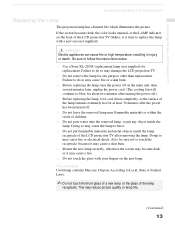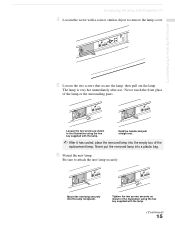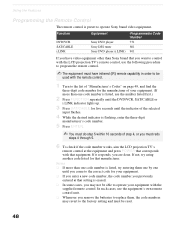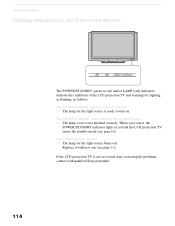Sony KDF-60XBR950 Support Question
Find answers below for this question about Sony KDF-60XBR950 - 60" Rear Projection TV.Need a Sony KDF-60XBR950 manual? We have 1 online manual for this item!
Question posted by dejdm on August 20th, 2014
What Do 3 Red Blinking Lights Mean On Sony Lcd Projection Tv Kdf-60xbr950
The person who posted this question about this Sony product did not include a detailed explanation. Please use the "Request More Information" button to the right if more details would help you to answer this question.
Current Answers
Related Sony KDF-60XBR950 Manual Pages
Similar Questions
My T.v Turns Off After One Minute Sometimes 30minuts Red Light Flashes 6 Times.
(Posted by baldwinchristopher2000 3 years ago)
Red Blinking Light After Changing Out Bulb
how do i get A PICTURE on my screen after replacing bulb a redlight blinks
how do i get A PICTURE on my screen after replacing bulb a redlight blinks
(Posted by hutchinsonlisa0 11 years ago)
Tv Screen Won't Turn On.
When I turn on the TV the green power/standby lamp will go out turn green and flash. It will then go...
When I turn on the TV the green power/standby lamp will go out turn green and flash. It will then go...
(Posted by 1065gto 11 years ago)
Light Engine Sony Kdf-60xbr950 Prices
(Posted by munawarakhtar 12 years ago)