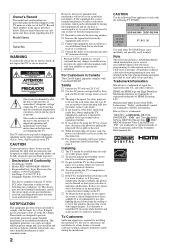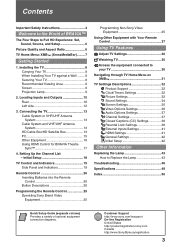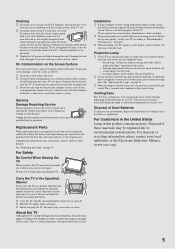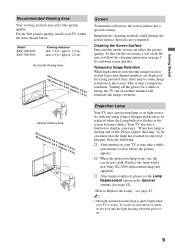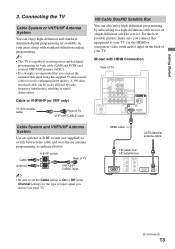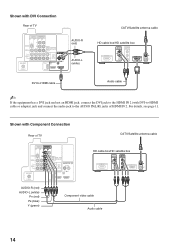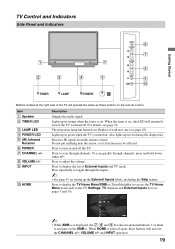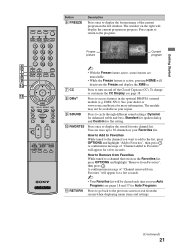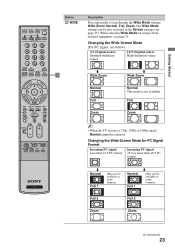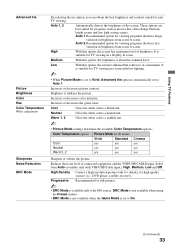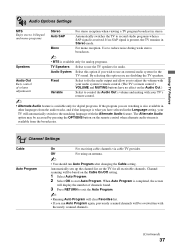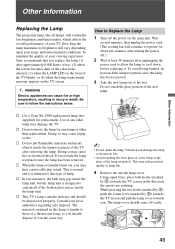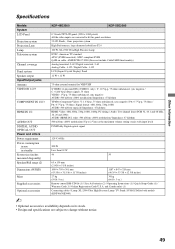Sony KDF-50E3000 Support Question
Find answers below for this question about Sony KDF-50E3000 - 50" Rear Projection TV.Need a Sony KDF-50E3000 manual? We have 1 online manual for this item!
Question posted by hutchinsonlisa0 on July 8th, 2012
Red Blinking Light After Changing Out Bulb
how do i get A PICTURE on my screen after replacing bulb a redlight blinks
Current Answers
Related Sony KDF-50E3000 Manual Pages
Similar Questions
How To Change Bulb On Rear Projection Tv Sony Kdf50e3000
(Posted by qynehar51 9 years ago)
Red Blinking Light After Replacing Lamp No Picture
(Posted by hutchinsonlisa0 11 years ago)
Sony Bravia Kdf 50e3000 Red Light Blinking After Changing Bulb
(Posted by hutchinsonlisa0 11 years ago)
Sony Fs57m91 Rear Projection Television.
My Sony television, when powered on, goes to standby mode with led blinking thrice before repearing ...
My Sony television, when powered on, goes to standby mode with led blinking thrice before repearing ...
(Posted by rhljain 12 years ago)
Problem With 2002 50' Rear Projection Tv
I have just purchased 2002 used tv. My problem is that after tv has been on for 20 to 30 min it shut...
I have just purchased 2002 used tv. My problem is that after tv has been on for 20 to 30 min it shut...
(Posted by jjauhola 13 years ago)