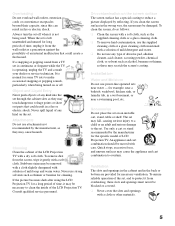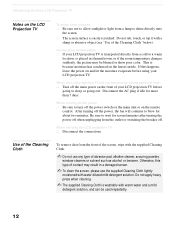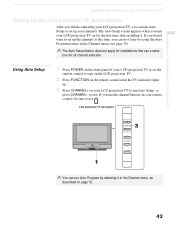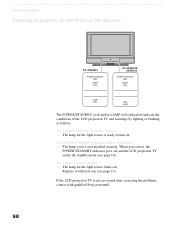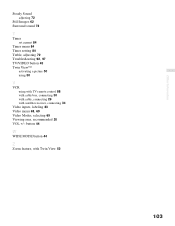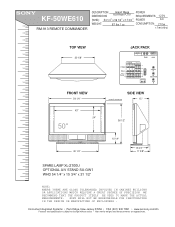Sony KF-50WE610 Support Question
Find answers below for this question about Sony KF-50WE610 - 50" Grand Wega™ Rear Projection Tv.Need a Sony KF-50WE610 manual? We have 8 online manuals for this item!
Question posted by cecelia on May 2nd, 2011
Red Light Blinking 7 Times
i was cleaning small screen in front of tv right bottom of tv it touch a small medal plate close to it made a nose and wont go back on
Current Answers
Related Sony KF-50WE610 Manual Pages
Similar Questions
Red Light Blinks 8 Times Stops Blinks 8 Times. Will Not Turn On. Is There Someth
is there something I can do to fix it
is there something I can do to fix it
(Posted by msdoty317 2 years ago)
Sony Wega Kp-51ws520 Red Light Blinking 7 Times
My sony HDTV Projection TV has a blinking red light on the front panel. This light blinks 7 times th...
My sony HDTV Projection TV has a blinking red light on the front panel. This light blinks 7 times th...
(Posted by jcru1163 9 years ago)
My Sony Tv Red Light Flashes 3 Times Tv Wont
I change blub still the same 3 blinks also the fan noise is not as loud as it was before
I change blub still the same 3 blinks also the fan noise is not as loud as it was before
(Posted by cva65n 10 years ago)
Sony Kdf-50e3000 Television Red Light Blinks 6 Times, No Sound , No Picture
Sony KDF-50E3000 Television RED LIGHT BLINKS 6 TIMES, NO SOUND , NO PICTURE
Sony KDF-50E3000 Television RED LIGHT BLINKS 6 TIMES, NO SOUND , NO PICTURE
(Posted by CHAZS125 11 years ago)
Sony Light Blinks 3 Times
Sony light blinks 3 times replaced lamp still blinks
Sony light blinks 3 times replaced lamp still blinks
(Posted by Gonzo521 12 years ago)