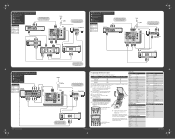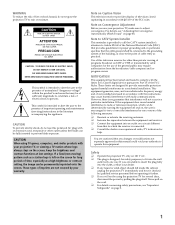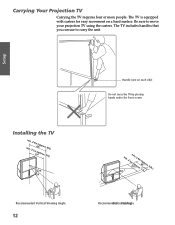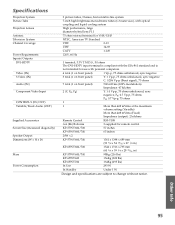Sony KP-65WV700 Support Question
Find answers below for this question about Sony KP-65WV700 - 65" Wide Screen Projection Tv.Need a Sony KP-65WV700 manual? We have 6 online manuals for this item!
Question posted by tcreps on November 20th, 2010
Cleaning Screen
How do I clean the inside screen and lamp lenses?
Current Answers
Related Sony KP-65WV700 Manual Pages
Similar Questions
Sony Kp65wv700 Led Flashes 4 Times
my Sony kp65wv700 has the front led blinking 4 times..at first we had the 7 blink code and after fid...
my Sony kp65wv700 has the front led blinking 4 times..at first we had the 7 blink code and after fid...
(Posted by meljo276 9 years ago)
Sony Tv Model Number Kp-61xbr300
where can I find and buy a replacement bulb for a Sony tv model Number kp-61xbr300
where can I find and buy a replacement bulb for a Sony tv model Number kp-61xbr300
(Posted by kumorinochi 9 years ago)
How To Fix Sony Kp-65ws510 65' Hi Scan Projection Television?
(Posted by marquezjacqueline 11 years ago)
Bulb Replacement Type
What type of bulb does my Sony KP-65WV700 take?
What type of bulb does my Sony KP-65WV700 take?
(Posted by cordovaac1 12 years ago)
46' Hi-scan 1080i™ 16:9 Projection Television
the color is distorting, whats the cause?
the color is distorting, whats the cause?
(Posted by midwest1405 13 years ago)