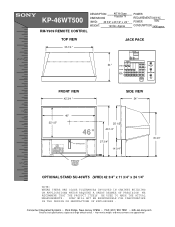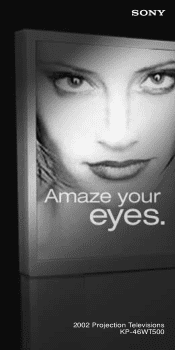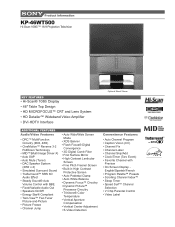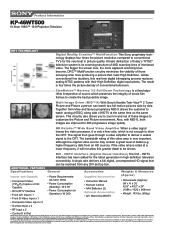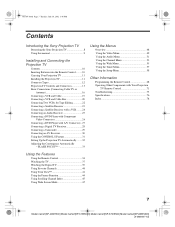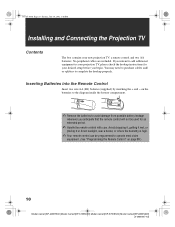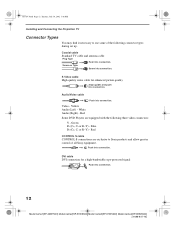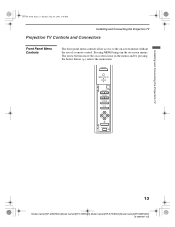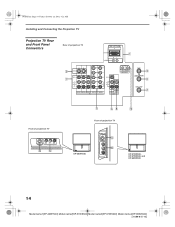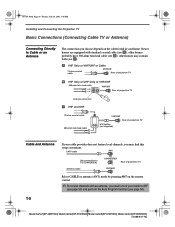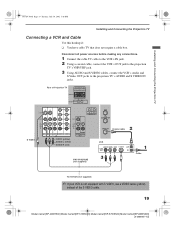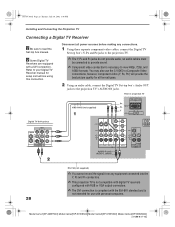Sony KP-46WT500 Support Question
Find answers below for this question about Sony KP-46WT500 - 46" Hi-scan 1080i™ 16:9 Projection Television.Need a Sony KP-46WT500 manual? We have 8 online manuals for this item!
Question posted by midwest1405 on February 27th, 2011
46' Hi-scan 1080i™ 16:9 Projection Television
the color is distorting, whats the cause?
Current Answers
Related Sony KP-46WT500 Manual Pages
Similar Questions
How To Adjust Convergence On Sony Rear Projection Tv Kp-57ws500
(Posted by NelviDomani 9 years ago)
How Much To Replace The Lens Or Tubes On A Sony Kp-46wt500 Wide Screen
projection tv
projection tv
(Posted by 14balla 9 years ago)
Sony Rear Projection 2000 Kp-61v85
Can I replace the bulbs and where can I get them? Is it hard to replace the bulbs?
Can I replace the bulbs and where can I get them? Is it hard to replace the bulbs?
(Posted by jerryhukill1983 11 years ago)
Projection Tv Kp-fx532 Indicator Flashes Six Times (would Like To Know Reason)
(Posted by almudaf 12 years ago)