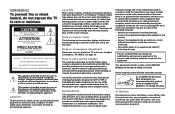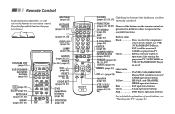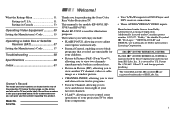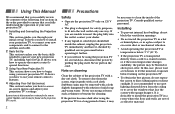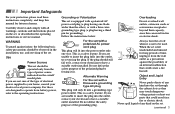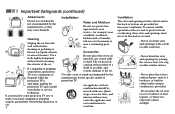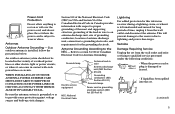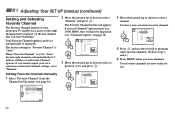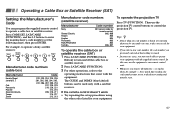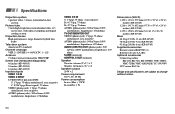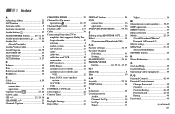Sony KP-61V85 - 61" Color Rear Video Projector Support and Manuals
Get Help and Manuals for this Sony item

View All Support Options Below
Free Sony KP-61V85 manuals!
Problems with Sony KP-61V85?
Ask a Question
Free Sony KP-61V85 manuals!
Problems with Sony KP-61V85?
Ask a Question
Most Recent Sony KP-61V85 Questions
How To Fix The Volume From Cutting In And Out
(Posted by VincentZavala54 9 years ago)
Need A Replacement 'a' Board Part# A1298843a Fr. Sony Rear Proj. Tv, Kp-61v85
Looking for a replacement "A" board part no. A1298843A. The TV does not have any sound or videa, and...
Looking for a replacement "A" board part no. A1298843A. The TV does not have any sound or videa, and...
(Posted by vtheath1 9 years ago)
Sony Color Rear Video Projector Television
what is the resal value today of the Sony color rear video projector television model #KP-61V85
what is the resal value today of the Sony color rear video projector television model #KP-61V85
(Posted by Anonymous-116122 10 years ago)
How Much Is The Kp-61v85 Worth?
(Posted by Anonymous-101332 11 years ago)
Kp61v85 Tv Pops One Time
my 61 in. rear projection TV pops one time when I first turn it on, it goes out and starts up again ...
my 61 in. rear projection TV pops one time when I first turn it on, it goes out and starts up again ...
(Posted by froggy1936 11 years ago)
Popular Sony KP-61V85 Manual Pages
Sony KP-61V85 Reviews
We have not received any reviews for Sony yet.