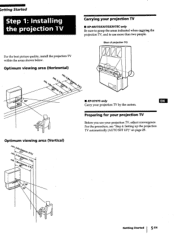Sony KP-61V75 - 61" Color Rear Video Projector Support and Manuals
Get Help and Manuals for this Sony item

View All Support Options Below
Free Sony KP-61V75 manuals!
Problems with Sony KP-61V75?
Ask a Question
Free Sony KP-61V75 manuals!
Problems with Sony KP-61V75?
Ask a Question
Most Recent Sony KP-61V75 Questions
Color Off
i cant adjust colors on my tv cant get the football field to be green and people faces are too red.....
i cant adjust colors on my tv cant get the football field to be green and people faces are too red.....
(Posted by cgonzales459 11 years ago)
Kp-61v75 Will Not Turn On.
(Posted by LCTURNER44 12 years ago)
Sony Kp-61v75
TV only has static with no pic and stand by -timer flashes
TV only has static with no pic and stand by -timer flashes
(Posted by sford87 13 years ago)
Popular Sony KP-61V75 Manual Pages
Sony KP-61V75 Reviews
We have not received any reviews for Sony yet.