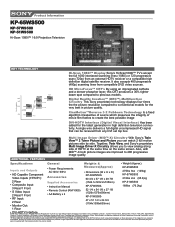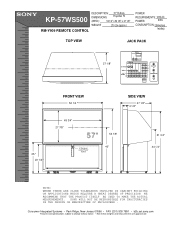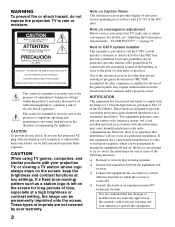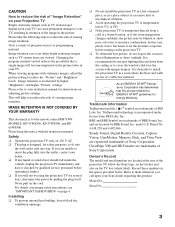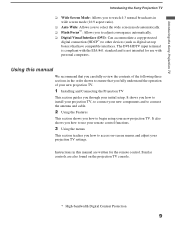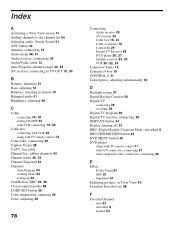Sony KP-57WS500 Support Question
Find answers below for this question about Sony KP-57WS500 - 57" Hi-scan 1080i™ 16:9 Projection Television.Need a Sony KP-57WS500 manual? We have 6 online manuals for this item!
Question posted by NelviDomani on September 17th, 2014
How To Adjust Convergence On Sony Rear Projection Tv Kp-57ws500
The person who posted this question about this Sony product did not include a detailed explanation. Please use the "Request More Information" button to the right if more details would help you to answer this question.
Current Answers
Related Sony KP-57WS500 Manual Pages
Similar Questions
Colors Don't Match Up ?
There are bands of color that don't match up on my rear projection Sony tv. Please help ? :)
There are bands of color that don't match up on my rear projection Sony tv. Please help ? :)
(Posted by myheatherbabyy96 9 years ago)
Need A Replacement 'a' Board Part# A1298843a Fr. Sony Rear Proj. Tv, Kp-61v85
Looking for a replacement "A" board part no. A1298843A. The TV does not have any sound or videa, and...
Looking for a replacement "A" board part no. A1298843A. The TV does not have any sound or videa, and...
(Posted by vtheath1 9 years ago)
Bulb For Sony Projector Tv
where can i bought bulb for sony projector tv model kp-57ws500?
where can i bought bulb for sony projector tv model kp-57ws500?
(Posted by larryarceo 9 years ago)
Rear Projection Tv Sony Model Kp_43t75
the picture on our sony rear projection screen has a dull picture we cleaned the lights and the mi...
the picture on our sony rear projection screen has a dull picture we cleaned the lights and the mi...
(Posted by cwhit 11 years ago)
Sony Projection Tv Question
what does it mean when the standby light goes red and blinks five times on my Sony Kp-57ws500? (no p...
what does it mean when the standby light goes red and blinks five times on my Sony Kp-57ws500? (no p...
(Posted by dilby06 12 years ago)