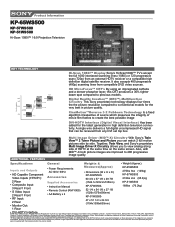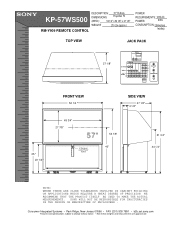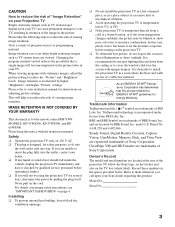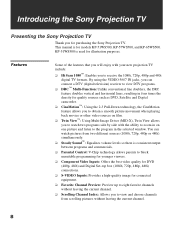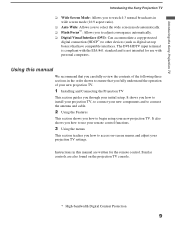Sony KP-57WS500 Support Question
Find answers below for this question about Sony KP-57WS500 - 57" Hi-scan 1080i™ 16:9 Projection Television.Need a Sony KP-57WS500 manual? We have 6 online manuals for this item!
Question posted by dilby06 on June 16th, 2011
Sony Projection Tv Question
what does it mean when the standby light goes red and blinks five times on my Sony Kp-57ws500? (no picture is displayed, screen is black)
How much would it cost to repair/is it worth the fix?
Current Answers
Related Sony KP-57WS500 Manual Pages
Similar Questions
How To Adjust Convergence On Sony Rear Projection Tv Kp-57ws500
(Posted by NelviDomani 9 years ago)
Bulb For Sony Projector Tv
where can i bought bulb for sony projector tv model kp-57ws500?
where can i bought bulb for sony projector tv model kp-57ws500?
(Posted by larryarceo 9 years ago)
Tv Is Dead No Raster Or Audio. Standby Light Is Red Not Blinking .
any help would be appreciated.
any help would be appreciated.
(Posted by cornbread1946 11 years ago)
Sony Model Kp57wv600
Paremts have a Sony Wide Screen Projection TV Model KP57WV600 that keeps shutting down by itself. I ...
Paremts have a Sony Wide Screen Projection TV Model KP57WV600 that keeps shutting down by itself. I ...
(Posted by jatx2007 12 years ago)
46' Hi-scan 1080i™ 16:9 Projection Television
the color is distorting, whats the cause?
the color is distorting, whats the cause?
(Posted by midwest1405 13 years ago)