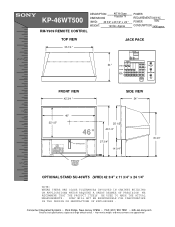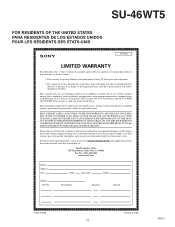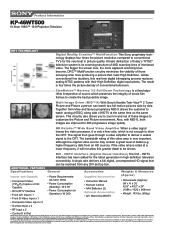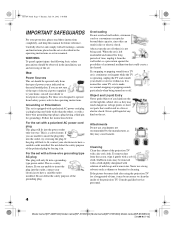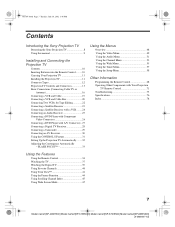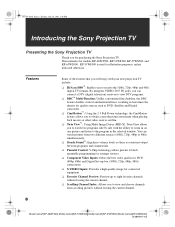Sony KP-46WT500 - 46" Hi-scan 1080i™ 16:9 Projection Television Support and Manuals
Get Help and Manuals for this Sony item

View All Support Options Below
Free Sony KP-46WT500 manuals!
Problems with Sony KP-46WT500?
Ask a Question
Free Sony KP-46WT500 manuals!
Problems with Sony KP-46WT500?
Ask a Question
Most Recent Sony KP-46WT500 Questions
What Is The Green Line Down The Side Of My Sony Kp-46wt500 Tv
(Posted by gastMBK 9 years ago)
How Much To Replace The Lens Or Tubes On A Sony Kp-46wt500 Wide Screen
projection tv
projection tv
(Posted by 14balla 9 years ago)
I Have A 46' Sony Projection Screen Rm-y909 Tv That Started Showing Double In Re
(Posted by jrbrock30 10 years ago)
My Tv Has Gotten A Red Tint To It.
my tv has gotten a red tint to it. i have tried adjusting all the settings, but the red tint doesnt ...
my tv has gotten a red tint to it. i have tried adjusting all the settings, but the red tint doesnt ...
(Posted by dsteademan 11 years ago)
Sony KP-46WT500 Videos
Popular Sony KP-46WT500 Manual Pages
Sony KP-46WT500 Reviews
We have not received any reviews for Sony yet.