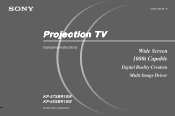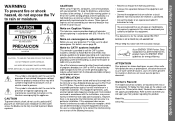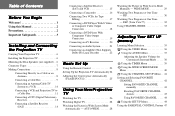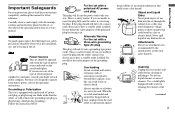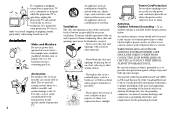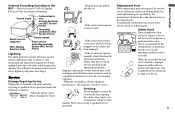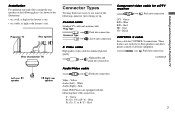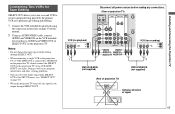Sony KP-57XBR10W - 57" Projection Tv Support and Manuals
Get Help and Manuals for this Sony item

View All Support Options Below
Free Sony KP-57XBR10W manuals!
Problems with Sony KP-57XBR10W?
Ask a Question
Free Sony KP-57XBR10W manuals!
Problems with Sony KP-57XBR10W?
Ask a Question
Most Recent Sony KP-57XBR10W Questions
Tv Sony Kp-57xbr10w
Do you have the Flyback of Tv Sony KP-57XBR10W?
Do you have the Flyback of Tv Sony KP-57XBR10W?
(Posted by elenmezz 10 years ago)
How Can I Fix My Sony Xbr From Blinking?
(Posted by rachel80hernandez 11 years ago)
How Do You Remove The Words From Printing On The Tv Screen?
(Posted by kdorn 12 years ago)
Popular Sony KP-57XBR10W Manual Pages
Sony KP-57XBR10W Reviews
We have not received any reviews for Sony yet.