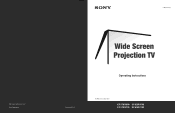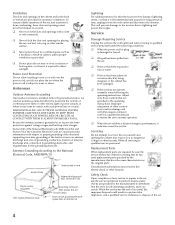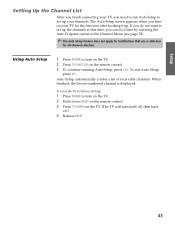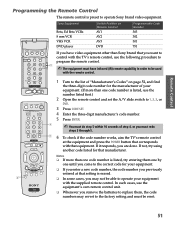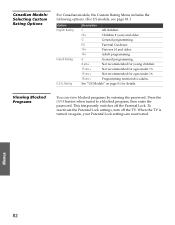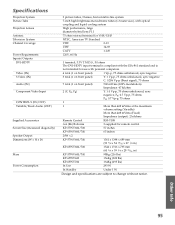Sony KP-65WV600 - 65" Wide Screen Projection Tv Support and Manuals
Get Help and Manuals for this Sony item

View All Support Options Below
Free Sony KP-65WV600 manuals!
Problems with Sony KP-65WV600?
Ask a Question
Free Sony KP-65WV600 manuals!
Problems with Sony KP-65WV600?
Ask a Question
Most Recent Sony KP-65WV600 Questions
Convergence Problem
The picture in my Sony is distorted in the top and bottom, the image is oval. The corners have color...
The picture in my Sony is distorted in the top and bottom, the image is oval. The corners have color...
(Posted by wetala 9 years ago)
i Do Have The Service Manual But It Doesn't Have The Wiring Diagrampeople
I replaced the "D" circuit board and I need to re-assure all the wiring for such board are installed...
I replaced the "D" circuit board and I need to re-assure all the wiring for such board are installed...
(Posted by wetala 10 years ago)
I Need The Wiring Connection Diagram For Board D In The Above Model
(Posted by wetala 10 years ago)
How To Fix Sony Kp-65wv600 Convergence
(Posted by lvlylgregr 10 years ago)
Sony KP-65WV600 Videos
Popular Sony KP-65WV600 Manual Pages
Sony KP-65WV600 Reviews
We have not received any reviews for Sony yet.