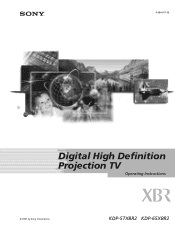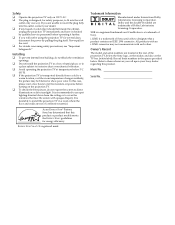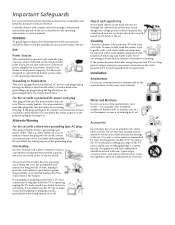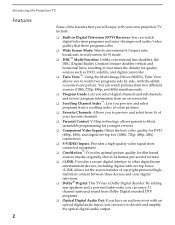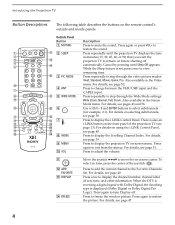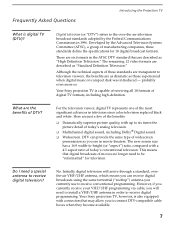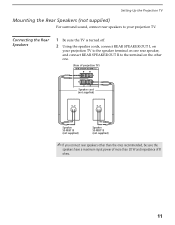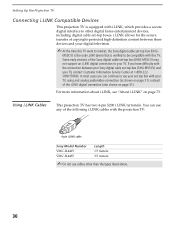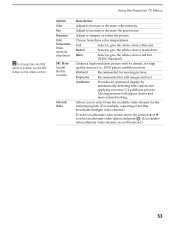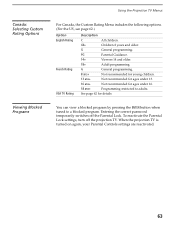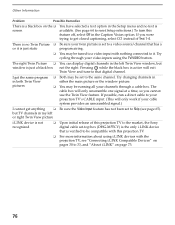Sony KDP-65XBR2 Support Question
Find answers below for this question about Sony KDP-65XBR2 - 65" Digital High Definition Projection Tv.Need a Sony KDP-65XBR2 manual? We have 3 online manuals for this item!
Question posted by tankchellangela1 on October 22nd, 2017
What Wrong With It If The Tv Picture Turns Blue
What wrong with it if the tv picture turns blue
Current Answers
Answer #1: Posted by Odin on October 22nd, 2017 6:57 PM
It's possible the color settings were changed. Reset instructions are at https://www.manualslib.com/manual/483702/Sony-Kdp-57xbr2.html?page=12&term=reset&selected=1. If the problem persists (or if you require further explanation), you'll have to obtain a walk-through from Sony: use the contact information here--https://www.contacthelp.com/sony/customer-service.
Hope this is useful. Please don't forget to click the Accept This Answer button if you do accept it. My aim is to provide reliable helpful answers, not just a lot of them. See https://www.helpowl.com/profile/Odin.
Related Sony KDP-65XBR2 Manual Pages
Similar Questions
Question About My Sony High Definition Projection Tv Model Kdp-51ws550
My TV was working one night and I don't know what happened to it but one night I tried to plug in a ...
My TV was working one night and I don't know what happened to it but one night I tried to plug in a ...
(Posted by twistedbottlecap32 6 years ago)
I Have A Sony High Def Projection Tv....blinks 10 Times ...sound For A Few Secon
also no picture
also no picture
(Posted by debrafrench4 10 years ago)
How To Fix Sony Kp-65ws510 65' Hi Scan Projection Television?
(Posted by marquezjacqueline 12 years ago)
Picture Dims And Goes Out
The picture and color is fine for a few minutes but starts going to a sepia hue and after a couple h...
The picture and color is fine for a few minutes but starts going to a sepia hue and after a couple h...
(Posted by rnshort 12 years ago)
The Tv Screen Turns Blue And Images Disappear
The screen slowly turns blue and images fade and finally disappear. Do I need to replace lamps? I c...
The screen slowly turns blue and images fade and finally disappear. Do I need to replace lamps? I c...
(Posted by emailsharif 12 years ago)