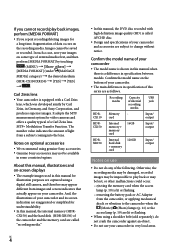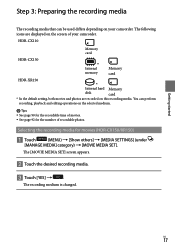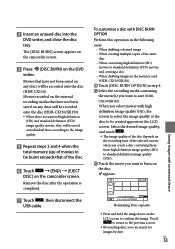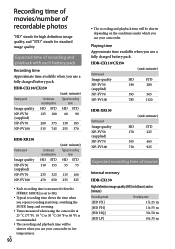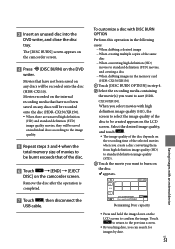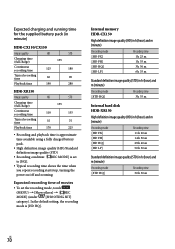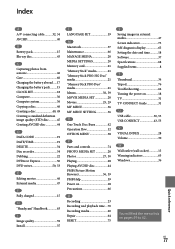Sony HDR-CX150/LI5 - High Definition Flash Memory Handycam Camcorder Support and Manuals
Get Help and Manuals for this Sony item

View All Support Options Below
Free Sony HDR-CX150/LI5 manuals!
Problems with Sony HDR-CX150/LI5?
Ask a Question
Free Sony HDR-CX150/LI5 manuals!
Problems with Sony HDR-CX150/LI5?
Ask a Question
Sony HDR-CX150/LI5 Videos
Popular Sony HDR-CX150/LI5 Manual Pages
Sony HDR-CX150/LI5 Reviews
We have not received any reviews for Sony yet.