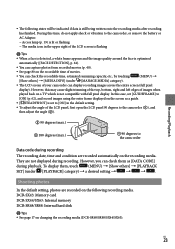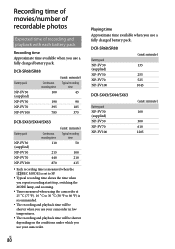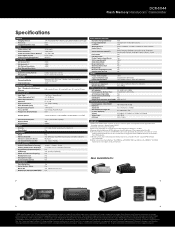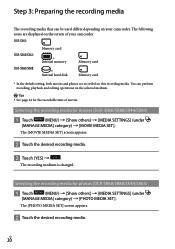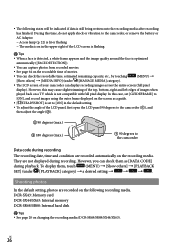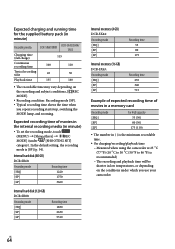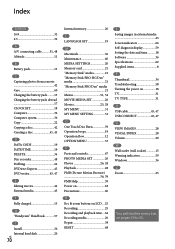Sony DCR-SX44/R - Flash Memory Handycam Camcorder Support and Manuals
Get Help and Manuals for this Sony item

View All Support Options Below
Free Sony DCR-SX44/R manuals!
Problems with Sony DCR-SX44/R?
Ask a Question
Free Sony DCR-SX44/R manuals!
Problems with Sony DCR-SX44/R?
Ask a Question
Most Recent Sony DCR-SX44/R Questions
Inside Memory Full What To Do
(Posted by tiachildcare 11 years ago)
Sony DCR-SX44/R Videos
Popular Sony DCR-SX44/R Manual Pages
Sony DCR-SX44/R Reviews
We have not received any reviews for Sony yet.