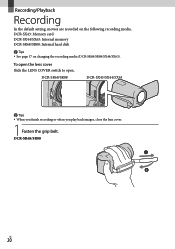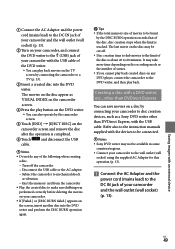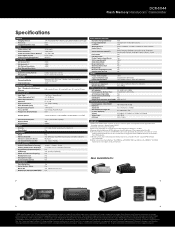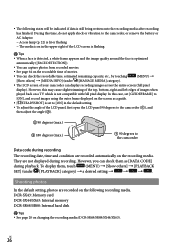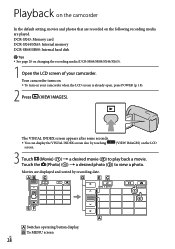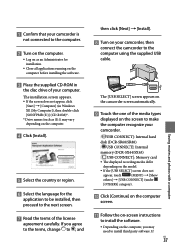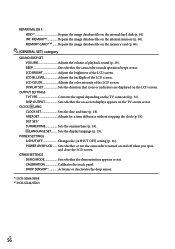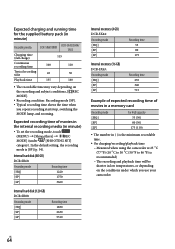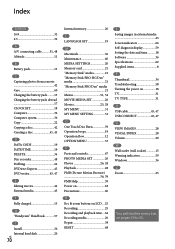Sony DCR-SX44/L - Flash Memory Handycam Camcorder Support and Manuals
Get Help and Manuals for this Sony item

View All Support Options Below
Free Sony DCR-SX44/L manuals!
Problems with Sony DCR-SX44/L?
Ask a Question
Free Sony DCR-SX44/L manuals!
Problems with Sony DCR-SX44/L?
Ask a Question
Most Recent Sony DCR-SX44/L Questions
Do You Sell Memory Cards For Sony Dcr Sx44 Camcorders? Thanks, Robert 949.463.0
(Posted by robertccompton42 2 years ago)
I Cant Download The Pictures Stored In Internal Memory.
tried connecting via usb to laptop. OS is vista basic. Have no problems downloading from chips
tried connecting via usb to laptop. OS is vista basic. Have no problems downloading from chips
(Posted by appyshoer 11 years ago)
How To Restore Deleted Video Sony Dcr-sx44
(Posted by Anonymous-50776 12 years ago)
Will A Camcorder Dcrsx44/l Work In Cold Conditionns
I purchased a sony camcorder in new york in march 2011 I used it did every thing correctly it was co...
I purchased a sony camcorder in new york in march 2011 I used it did every thing correctly it was co...
(Posted by dangeriousdan3 12 years ago)
Streaming
Can i use this camcorder to stream live to ustream with the USB? some camcorders do some dont. Will ...
Can i use this camcorder to stream live to ustream with the USB? some camcorders do some dont. Will ...
(Posted by jack25183 12 years ago)
Sony DCR-SX44/L Videos
Popular Sony DCR-SX44/L Manual Pages
Sony DCR-SX44/L Reviews
We have not received any reviews for Sony yet.