Sony DCR-SX44/L Support Question
Find answers below for this question about Sony DCR-SX44/L - Flash Memory Handycam Camcorder.Need a Sony DCR-SX44/L manual? We have 4 online manuals for this item!
Question posted by jack25183 on May 18th, 2011
Streaming
Can i use this camcorder to stream live to ustream with the USB? some camcorders do some dont. Will this one work?
thanks
Current Answers
There are currently no answers that have been posted for this question.
Be the first to post an answer! Remember that you can earn up to 1,100 points for every answer you submit. The better the quality of your answer, the better chance it has to be accepted.
Be the first to post an answer! Remember that you can earn up to 1,100 points for every answer you submit. The better the quality of your answer, the better chance it has to be accepted.
Related Sony DCR-SX44/L Manual Pages
Handycam® Handbook - Page 1


4-170-094-11(1)
DCR-SR68/SR88/SX43/ SX44/SX63
Digital Video Camera Recorder
"Handycam" Handbook
Table of contents
8
Getting started
11
Recording/Playback 20
Making good use of your 36
camcorder
Saving images with an
45
external device
Customizing your
53
camcorder
Additional information 71
Quick reference
92
2010 Sony Corporation
Handycam® Handbook - Page 3


...the camcorder using genuine Sony accessories. Availability of such products is not possible due to
country/region. Pushing the plug forcibly into the lens. SR68/SR88/SX44/SX63)...using a computer. Notes on the camcorder, due to copyright laws. In such a case, save the image data on
the recording media. MTF= Modulation Transfer Function.
Compensation for video cameras...
Handycam® Handbook - Page 4


... in this manual, the internal hard disk (DCRSR68/SR88), the internal memory (DCR-SX44/ SX63) of your camcorder and memory card are called "recording media."
Design and specifications of your camcorder. DCRSR68
DCRSR88
DCRSX43
DCRSX44
DCRSX63
Recording Capacity USB jack media of this manual for illustration purposes are exaggerated or simplified for understandability.
...
Handycam® Handbook - Page 8


... (DCR-SR68/SR88/SX44/SX63).. . . . . 17 Inserting a memory card 18
Recording/Playback
Recording 20 Recording movies 22 Shooting photos 23
Useful functions for recording movies and photos 25 Zooming 25 Selecting the recording mode 25 Using the VIDEO LIGHT 26 Adjusting the exposure for backlit subjects 26 Recording in mirror mode 26
Playback on the camcorder 27 Useful...
Handycam® Handbook - Page 23
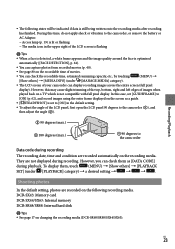
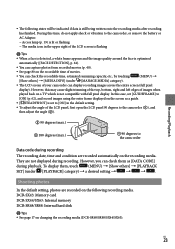
...DCR-SR68/SR88/SX44/SX63).
DCR-SX43: Memory card DCR-SX44/SX63: Internal memory DCR-SR68/SR88: Internal hard disk
Tips See page 17 on the following states will be indicated if data is not compatible with full pixel display. In this case, set to the camcorder...degrees to the camcorder (), ... LCD screen is flashing
Tips
...camcorder, or remove the battery or...
Handycam® Handbook - Page 26
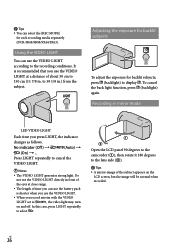
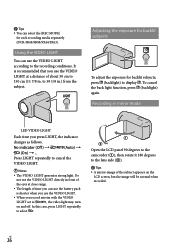
...In this case, press LIGHT repeatedly
to cancel the
VIDEO LIGHT.
Notes
The VIDEO LIGHT generates strong light. Open the LCD panel 90 degrees to the camcorder (), then rotate it 180 degrees to the ... separately (DCR-SR68/SR88/SX44/SX63). Press LIGHT repeatedly to select . to 59 1/8 in front of
the eyes at a distance of time you can use the VIDEO LIGHT according...
Handycam® Handbook - Page 59


...camcorder outdoors
US
59
Customizing your camcorder flashes quickly.
When the white balance has been adjusted and stored in the memory, the indicator stops flashing...studios where the
lighting conditions change quickly Under video lamps in a studio, or under
sodium lamps or incandescent...setting is
cleared. A movie recorded using [BLACK FADER] may
be adjusted according to ...
Handycam® Handbook - Page 62


...glasses, a hat
or mask The subject(s) faces directly towards the
camera The detected faces are marked with full pixel display.
REC MODE ...FACE DETECTION
Detects the faces of a TV which is used . Set [FACE DETECTION] to [OFF] ( ) when using a tripod (sold separately), then the image becomes natural...camcorder. [FACE DETECTION] may not be SHOOTING SET
(Items for...
Handycam® Handbook - Page 67
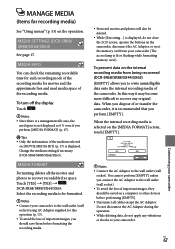
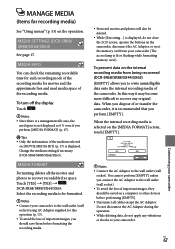
...camcorder MEDIA SETTINGS (DCR-SR68/ SR88/SX44/SX63)
See page 17. When you to recover recordable free space.
Change the medium setting if necessary (DCR-SR68/SR88/SX44/SX63).
MEDIA INFO
You can check the remaining recordable time for each recording mode of the recording media for this way it is lit or flashing while formatting memory...the
used media space of or transfer the camcorder,...
Handycam® Handbook - Page 73


... using the memory card cannot be deleted. The maximum number of images that you may not record images (DCR-SR68/SR88).
The temperature of the recording media. Depending on the index screen at all. Adjust the touch panel ([CALIBRATION])
(p. 89). The data file name is not indicated correctly or flashes...
Handycam® Handbook - Page 77


...a cool place.
(Low temperature warning)
Fast flashing The temperature of your camcorder, see page 18. No memory card is high. Hold the camcorder steady with your camcorder is
extremely low. Fast flashing There are about 20 minutes remaining.
(Warning indicator pertaining to camera-shake warning)
The camcorder is activated, and has detected that the...
Handycam® Handbook - Page 79


...
instructions on the LCD screen. Other
No further selection is full. You cannot create or delete created folders using your camcorder. Format the memory card (p. 67), or delete folders using your
camcorder (p. 18). This memory card may be able to record or play images correctly. Use a memory card recommended for your
camcorder (p. 18). Do not eject the...
Handycam® Handbook - Page 90
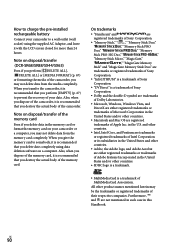
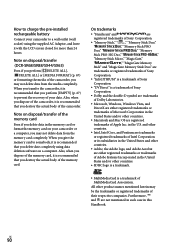
Note on disposal/transfer (DCR-SR68/SR88/SX44/SX63)
Even if you perform [ DELETE ALL], [ DELETE ALL] or [MEDIA FORMAT] (p. 67) or formatting the media of the camcorder, you destroy the actual body of the memory card
Even if you delete data in the U.S. Note on disposal/transfer of the camcorder. in the memory card or format...
Marketing Specifications - Page 1


....sony.com Face Detection Technology
Recognizes faces and optimizes camera settings when shooting videos and still images. Face Index indexes your camcorder directly to utilize the camcorder's handy playback features. DCR-SX44
Flash Memory Handycam® Camcorder
The ultra-compact DCR-SX44 features 4GB1 of embedded flash memory, which delivers sharp, high-resolution images and powerful...
Marketing Specifications - Page 2
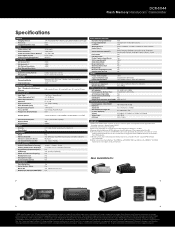
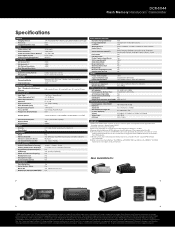
... via USB-hub not supported. When using movie mode Memory Stick PRO Duo with MARK2 (M2) logo, Memory Stick PRO-HG™, SD/SDHC media (Class 4 or higher) are trademarks of Microsoft Corporation.
Also Available In:
© 2010 Sony Electronics Inc. DCR-SX44
Flash Memory Handycam® Camcorder
Specifications
IMAGER Imaging Device Processor Imager Pixel Gross Size
VIDEO Video...
Operating Guide - Page 1


http://www.sony.net/
Printed in China
US/ES
4-170-098-11(1)
DCR-SR68/SR88/SX43/SX44/SX63
Digital Video Camera Recorder
Operating Guide
US
Guía de operaciones
ES
2010 Sony Corporation
Additional information on this product and answers to frequently asked questions can be found at our Customer Support Website.
Operating Guide - Page 10


... manual, the internal hard disk (DCRSR68/SR88), the internal memory (DCR-SX44/ SX63) of your camcorder.
When the camcorder is connected to a computer or accessories
Do not...used in a malfunction of your camcorder and memory card are as follows.
About images, illustrations, and screen displays of this manual for video cameras and offers a quality typical of your camcorder...
Operating Guide - Page 60


...; the recording medium (DCR-SR68/SR88/
SX44/SX63).
The memory card is damaged. Format the memory card with both hands. Delete unnecessary images (p. 34). Never leave them exposed to the memory card was restricted on DC 6.8 V/7.2 V (battery pack) or DC 8.4 V (AC Adaptor).
For DC or AC operation, use or store the camcorder and accessories in...
Operating Guide - Page 62


... Compatible
Recording media (Movie/Photo) Internal hard disk DCR-SR68: 80 GB DCR-SR88: 120 GB Internal memory DCR-SX44: 4 GB DCR-SX63: 16 GB "Memory Stick PRO Duo" media SD memory card, SDHC memory card (Class 2, 4, 6, 10)
When measuring media capacity, 1 GB equals 1 billion bytes, a portion of the camcorder, it is used for system management and/or application files. When...
Operating Guide - Page 63


...Video/audio output jack
USB jack: mini-AB
LCD screen
Picture: 6.7 cm (2.7 type, aspect ratio 16:9)
Total number of your camcorder...DCR-SX43/SX44/SX63: 190 g (6 oz) main unit only 230 g (8 oz) including the supplied rechargeable battery pack and memory...
Average power consumption: During camera recording, using LCD screen at normal brightness: DCR-SR68/SR88: 2.0 W DCR-SX43/SX44/SX63: 1.8 W
Operating ...
Similar Questions
Do You Sell Memory Cards For Sony Dcr Sx44 Camcorders? Thanks, Robert 949.463.0
(Posted by robertccompton42 2 years ago)
How Do I Pause My Sony Dcr-sx85 Handycam Digital Video Camera
(Posted by BUDpsc 10 years ago)
Sony Video Camera Dcr-sx85 Date Stamp On Photo Only Shows On Viewfinder Not
when uploaded
when uploaded
(Posted by jess7he 10 years ago)
How To Restore Deleted Video Sony Dcr-sx44
(Posted by Anonymous-50776 12 years ago)
Will A Camcorder Dcrsx44/l Work In Cold Conditionns
I purchased a sony camcorder in new york in march 2011 I used it did every thing correctly it was co...
I purchased a sony camcorder in new york in march 2011 I used it did every thing correctly it was co...
(Posted by dangeriousdan3 12 years ago)

