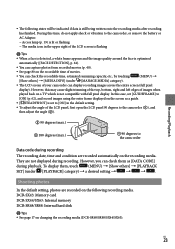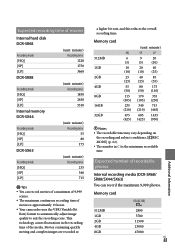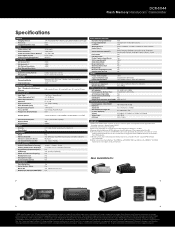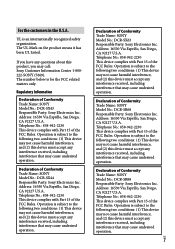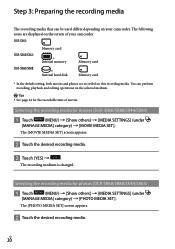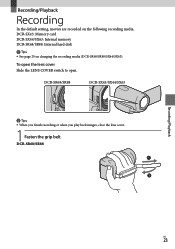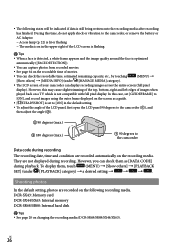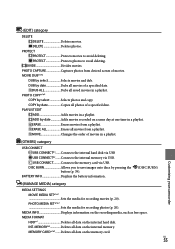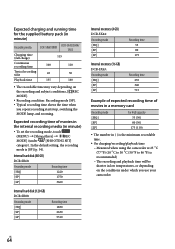Sony DCR-SX44/L Support Question
Find answers below for this question about Sony DCR-SX44/L - Flash Memory Handycam Camcorder.Need a Sony DCR-SX44/L manual? We have 4 online manuals for this item!
Question posted by Anonymous-50776 on February 9th, 2012
How To Restore Deleted Video Sony Dcr-sx44
The person who posted this question about this Sony product did not include a detailed explanation. Please use the "Request More Information" button to the right if more details would help you to answer this question.
Current Answers
Related Sony DCR-SX44/L Manual Pages
Similar Questions
Do You Sell Memory Cards For Sony Dcr Sx44 Camcorders? Thanks, Robert 949.463.0
(Posted by robertccompton42 2 years ago)
Sony Handycam Dcr-sx63 How Can Get Back Deleted Videos Photo
(Posted by Jeffrmwmusc 9 years ago)
Problem Deleting Video Files From My Sony Video Camera
Hi. I have a Sony HDR XR150 video camera. I am getting the following error message when I start the ...
Hi. I have a Sony HDR XR150 video camera. I am getting the following error message when I start the ...
(Posted by ptnewton 11 years ago)
I Cant Download The Pictures Stored In Internal Memory.
tried connecting via usb to laptop. OS is vista basic. Have no problems downloading from chips
tried connecting via usb to laptop. OS is vista basic. Have no problems downloading from chips
(Posted by appyshoer 11 years ago)