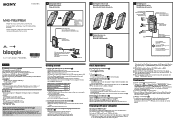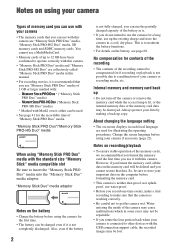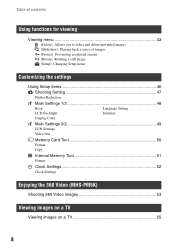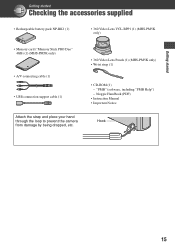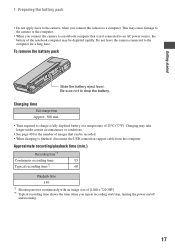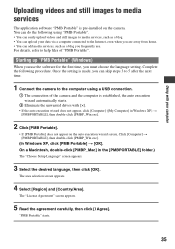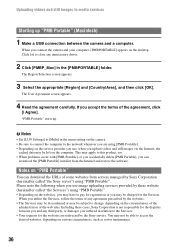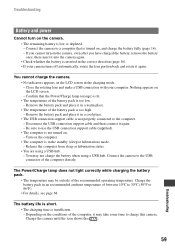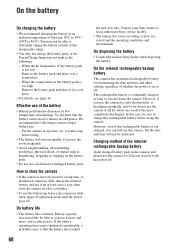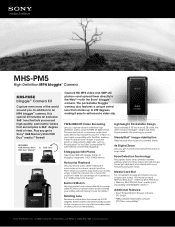Sony MHS-PM5K/W - High Definition Mp4 Bloggie™ Camera Kit Support and Manuals
Get Help and Manuals for this Sony item

View All Support Options Below
Free Sony MHS-PM5K/W manuals!
Problems with Sony MHS-PM5K/W?
Ask a Question
Free Sony MHS-PM5K/W manuals!
Problems with Sony MHS-PM5K/W?
Ask a Question
Sony MHS-PM5K/W Videos
Popular Sony MHS-PM5K/W Manual Pages
Sony MHS-PM5K/W Reviews
We have not received any reviews for Sony yet.