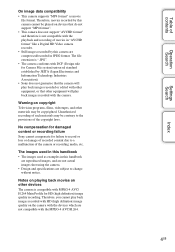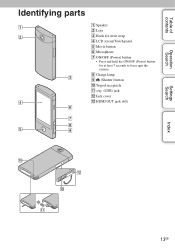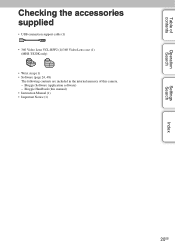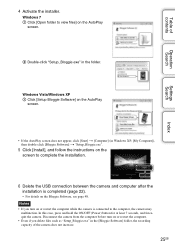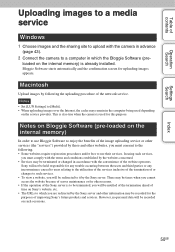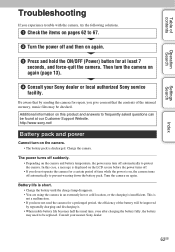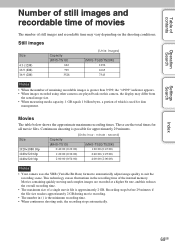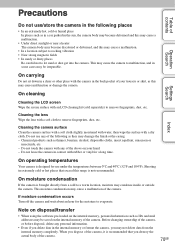Sony MHS-TS10 - Bloggie™ Touch Camera Support and Manuals
Get Help and Manuals for this Sony item

View All Support Options Below
Free Sony MHS-TS10 manuals!
Problems with Sony MHS-TS10?
Ask a Question
Free Sony MHS-TS10 manuals!
Problems with Sony MHS-TS10?
Ask a Question
Most Recent Sony MHS-TS10 Questions
My Bloggie Touch Wont Charge
(Posted by layjzdw 9 years ago)
Sony Bloggie Ts10 Wont Charge Problems
(Posted by keladam 9 years ago)
Sony Mobile Hd Snap Camera Bloggie Touch Wont Charge
(Posted by rha20pure 9 years ago)
Sony Bloggie Touch Won't Charge New
(Posted by Rodmdi 9 years ago)
Bloggie Touch Mhs-ts10 Won't Charge
(Posted by zaionativ 10 years ago)
Sony MHS-TS10 Videos
Popular Sony MHS-TS10 Manual Pages
Sony MHS-TS10 Reviews
We have not received any reviews for Sony yet.