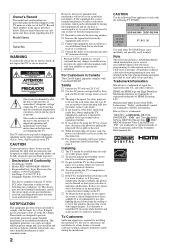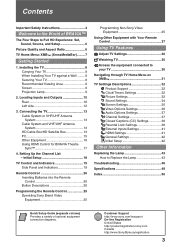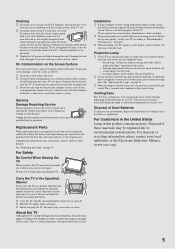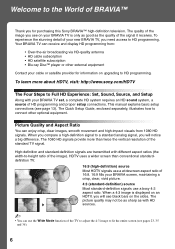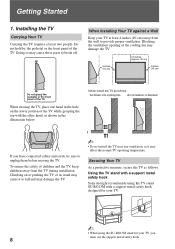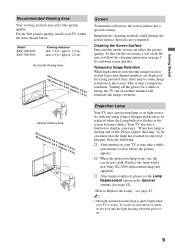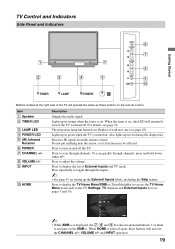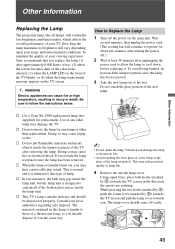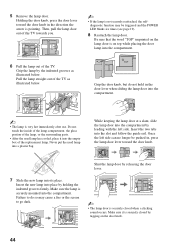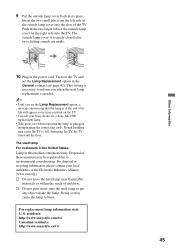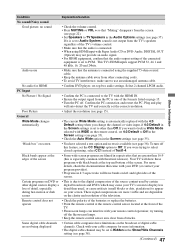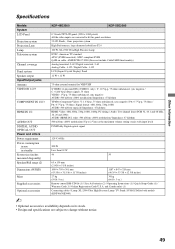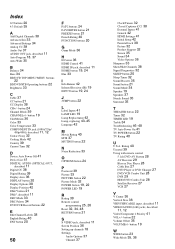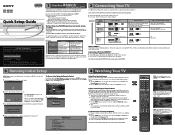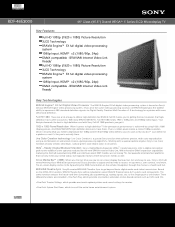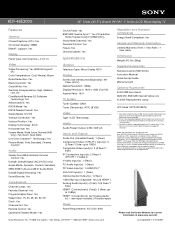Sony KDF-46E3000 Support Question
Find answers below for this question about Sony KDF-46E3000 - Bravia 3lcd Micro Display High Definition Television.Need a Sony KDF-46E3000 manual? We have 7 online manuals for this item!
Question posted by Peterboese20 on February 6th, 2018
I Bout And Puy In New Lamp And Its Still Not Turing On. What Should I Do?
Current Answers
Answer #1: Posted by BusterDoogen on February 6th, 2018 1:45 PM
I hope this is helpful to you!
Please respond to my effort to provide you with the best possible solution by using the "Acceptable Solution" and/or the "Helpful" buttons when the answer has proven to be helpful. Please feel free to submit further info for your question, if a solution was not provided. I appreciate the opportunity to serve you!
Related Sony KDF-46E3000 Manual Pages
Similar Questions
I have been trying to replace the lamp on my KDF-55E2000 Sony television for some time. So far I hav...