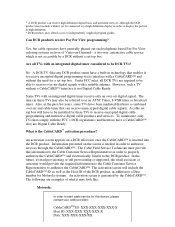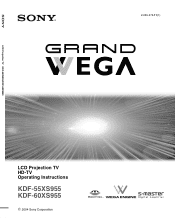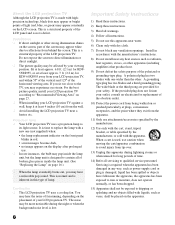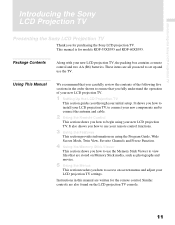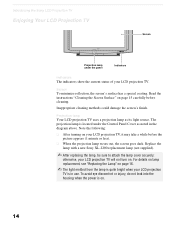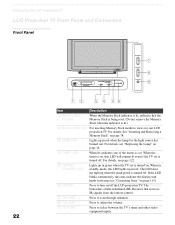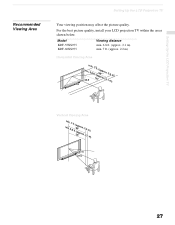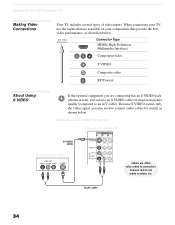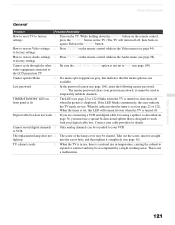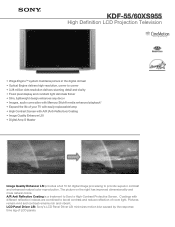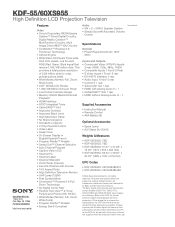Sony KDF-55XS955 Support Question
Find answers below for this question about Sony KDF-55XS955 - 55" High Definition Lcd Projection Television.Need a Sony KDF-55XS955 manual? We have 5 online manuals for this item!
Question posted by speshkar on August 20th, 2014
Kdf-55xs955 Does Not Start. The Red Light Blinks 6 Times, And Green 5 Times.
The person who posted this question about this Sony product did not include a detailed explanation. Please use the "Request More Information" button to the right if more details would help you to answer this question.
Current Answers
Answer #1: Posted by TommyKervz on August 21st, 2014 1:42 AM
Troubleshoot your on the link
https://us.en.kb.sony.com/app/answers/detail/a_id/32192/c/65,66/p/61659,63345,63590/
https://us.en.kb.sony.com/app/answers/detail/a_id/32192/c/65,66/p/61659,63345,63590/
Related Sony KDF-55XS955 Manual Pages
Similar Questions
Sony Lcd Kdf-55xs955 Where Is The Light Bulb
(Posted by Nabgrod 10 years ago)
Flashing Red Light
what does it mean when you have a red light that flashes 5 times?
what does it mean when you have a red light that flashes 5 times?
(Posted by Daddysgirl5926 10 years ago)
My Sony Kf-42we610 Red Light Blinks Five Times
(Posted by Anonymous-102799 11 years ago)
Sony Kdf-50e3000 Television Red Light Blinks 6 Times, No Sound , No Picture
Sony KDF-50E3000 Television RED LIGHT BLINKS 6 TIMES, NO SOUND , NO PICTURE
Sony KDF-50E3000 Television RED LIGHT BLINKS 6 TIMES, NO SOUND , NO PICTURE
(Posted by CHAZS125 11 years ago)
We Have A Sony Model Kdf-55xs955 Lcd Projection Tv The Lamp Light Is Blinking.
We have a sony model KDF-55XS955 LCD Projection TV the lamp light is blinking.
We have a sony model KDF-55XS955 LCD Projection TV the lamp light is blinking.
(Posted by salvarra 12 years ago)