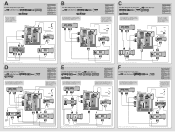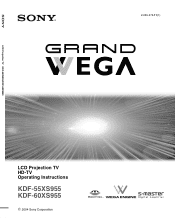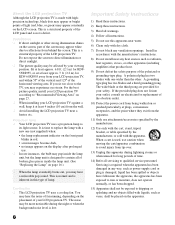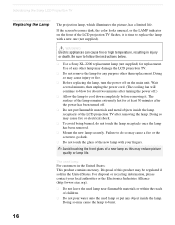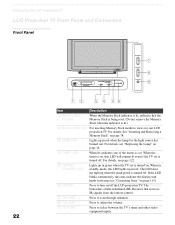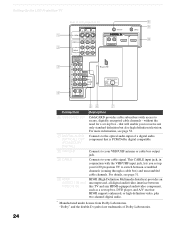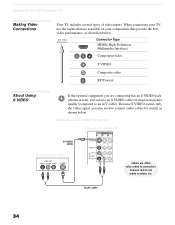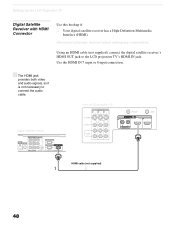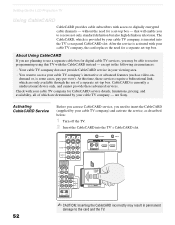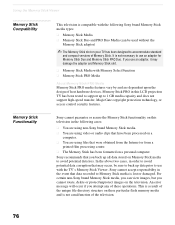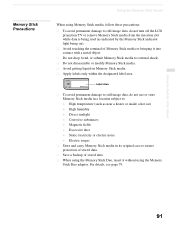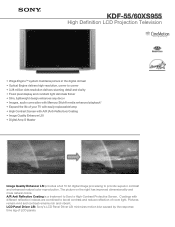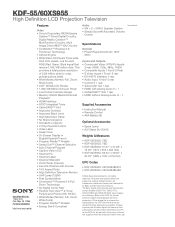Sony KDF-55XS955 Support Question
Find answers below for this question about Sony KDF-55XS955 - 55" High Definition Lcd Projection Television.Need a Sony KDF-55XS955 manual? We have 5 online manuals for this item!
Question posted by Daddysgirl5926 on December 12th, 2013
Flashing Red Light
what does it mean when you have a red light that flashes 5 times?
Current Answers
Answer #1: Posted by TommyKervz on December 13th, 2013 1:46 AM
Greetings. Your LCD projection TV uses a projection lamp as its light source. It is time to replace the lamp with ...• the lamp replacement indicator on the front panel blinks in red, • screen images become dark...
page 8 of the Operating Instructions here
Related Sony KDF-55XS955 Manual Pages
Similar Questions
What Do 3 Red Blinking Lights Mean On Sony Lcd Projection Tv Kdf-60xbr950
(Posted by dejdm 9 years ago)
Sony Lcd Kdf-55xs955 Where Is The Light Bulb
(Posted by Nabgrod 10 years ago)
How To Replace Lamp For Sony Lcd Projection Model Kdf-50e2000
(Posted by Puzdanps 10 years ago)
We Have A Sony Model Kdf-55xs955 Lcd Projection Tv The Lamp Light Is Blinking.
We have a sony model KDF-55XS955 LCD Projection TV the lamp light is blinking.
We have a sony model KDF-55XS955 LCD Projection TV the lamp light is blinking.
(Posted by salvarra 12 years ago)