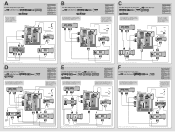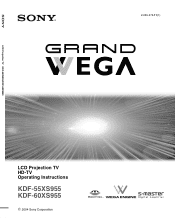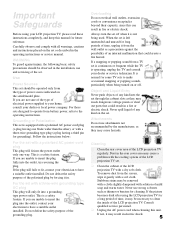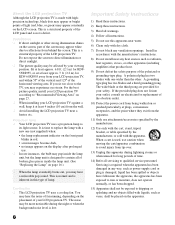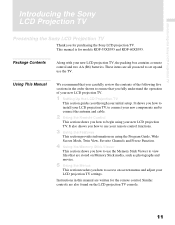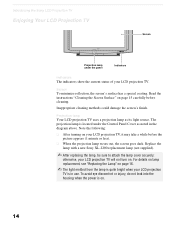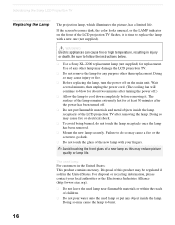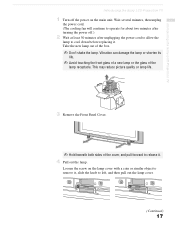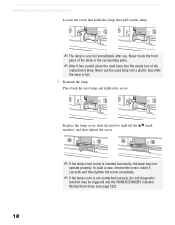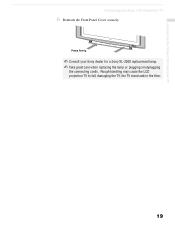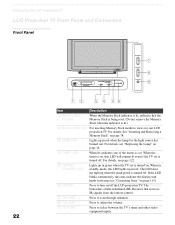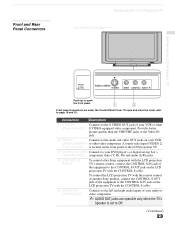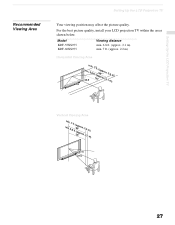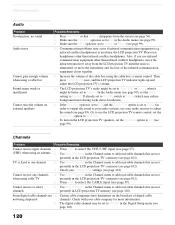Sony KDF-55XS955 Support Question
Find answers below for this question about Sony KDF-55XS955 - 55" High Definition Lcd Projection Television.Need a Sony KDF-55XS955 manual? We have 5 online manuals for this item!
Question posted by salvarra on May 30th, 2011
We Have A Sony Model Kdf-55xs955 Lcd Projection Tv The Lamp Light Is Blinking.
We have a sony model KDF-55XS955 LCD Projection TV the lamp light is blinking.
Current Answers
Related Sony KDF-55XS955 Manual Pages
Similar Questions
Sony Kdf-42we655 Lcd Projection Tv Why Light Blinks From Green Turns Off Blinks
red
red
(Posted by sikwtCa 9 years ago)
How To Replace The Xl2200 Lamp On Sony Kdf-55xs955 Wega 55
(Posted by ocramchi 9 years ago)
Sony Lcd Kdf-55xs955 Where Is The Light Bulb
(Posted by Nabgrod 10 years ago)
Sony Lcd Projection Tv Lamp Replacement How To Kdf50e2000
(Posted by makrisk 10 years ago)