Sony KDF-E60A20PKG - 60" Lcd Projection Hd-tv Grand Wega Support and Manuals
Get Help and Manuals for this Sony item
This item is in your list!

View All Support Options Below
Free Sony KDF-E60A20PKG manuals!
Problems with Sony KDF-E60A20PKG?
Ask a Question
Free Sony KDF-E60A20PKG manuals!
Problems with Sony KDF-E60A20PKG?
Ask a Question
Popular Sony KDF-E60A20PKG Manual Pages
Operating Instructions - Page 4


... STAND may require the use spot lighting directed down from Dolby Laboratories. SONY APPLIANCE MODEL NO: KDF-E55A20 KDF-E60A20
SONY TV STAND MODEL NO: SU-GW12
Replacement Parts See page 4 under U.S. Note This digital television is capable of BBE Sound, Inc. Certain advanced and interactive digital cable services such as video-on the type of digital cable television programming in...
Operating Instructions - Page 6


... water. Consult qualified service personnel.
❑ Unplug the AC power cord when cleaning this unit with such power lines or circuits. Do not spray cleaning solution directly onto the TV. Unplug the set by the manufacturer that he has used replacement parts specified by yourself since opening the cabinet may cause a problem with the cooling...
Operating Instructions - Page 8


...Service 25 Removing the CableCARDTM Device...........26 Equipment with HDMI Connection 27 Equipment with DVI Connection 28 Equipment with Digital Audio (Optical) .......29
Setting Up the TV Channel List 30 Using Initial Setup... Control 44 Manufacturer's Codes 45 Using Other Equipment with Your Remote
Control 46 Special Buttons on the Remote Control 48
Using the GUIDE Button 48 Using the...
Operating Instructions - Page 10


... this manual are all you need for a set up to three custom palettes.
❑ Integrated HDTV: You can watch digital television programs and enjoy the improved audio/video quality offered by digital-to receive not only standard definition but also high definition television. After the service is for models KDF-E55A20 and KDF-E60A20. Also included in this Sony...
Operating Instructions - Page 15
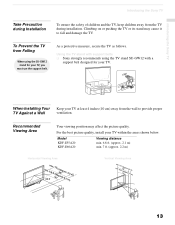
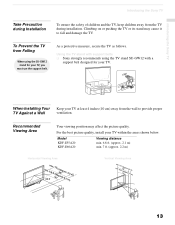
... from the TV during installation.
Using the TV stand with support belts ❑ Sony strongly recommends using the SU-GW12 stand for your TV. Climbing on or pushing the TV or its stand may affect the picture quality. For the best picture quality, install your TV, you
must use the support belt.
Model KDF-E55A20 KDF-E60A20
Viewing distance min...
Operating Instructions - Page 18


... (coming through a cable box) and unscrambled cable channels. HDMI supports enhanced, or high-definition video, plus two-channel digital audio.
* Manufactured under license from Dolby Laboratories. Connects to switch between this TV and any HDMI-equipped audio/video component, such as a set -top box - This CABLE input jack, in conjunction with access...
Operating Instructions - Page 27


.... At this TV with access to the card and the TV.
(Continued)
25 not Sony. Activating CableCARD Service
Before you may result in some cases, pay-per-view).
VIDEO IN
1
3
S VIDEO...service details, limitations, pricing, and availability, all of which is provided by your cable TV company, the card replaces the need for digital cable TV services, you can use of a separate set ...
Operating Instructions - Page 45


...and Reduced to cycle through the available audio effect models: TruSurround XT, Simulated, Off.
Press repeatedly to cycle through the Wide Screen Mode setting: Wide Zoom, Normal, Full and Zoom. Press... once to record.
To be used only with your connected external equipment that supports this button alone will ...
Operating Instructions - Page 72


... a particular input.
70 When in this service). Press to each of the input jacks on the back of your TV.
Select On to select from four closed caption modes (for programs that are broadcast with closed captioning).
Press WEGA GATE........ Select Settings 3.
Selecting Setup Options
The Setup settings include the following options:
Option Caption Vision...
Operating Instructions - Page 77


...
This chapter includes the following topics:
Topic Contacting Sony Replacing the Lamp Troubleshooting Specifications Optional Accessories Index
Page 75 76 80 84 85 87
Contacting Sony
If, after reading these operating instructions, you have additional questions related to the use of your TV. For US residents: 1-800-222-SONY (7669) or visit: http://www.sonystyle.com/tv...
Operating Instructions - Page 82


... 4 setting.
...instructions on pages 25-26. CableCARD Device
Problem
Possible Remedies
Problems using your Sony TV remote. Other Information
Troubleshooting
Remote Control
Problem
Remote control does not operate
Cannot change channels, be sure to press SAT/CABLE (FUNCTION) once, and the SAT/CABLE indicator lights up.
❏ If you replaced the batteries to the remote recently, the code...
Operating Instructions - Page 83


Call your local Sony Service Center. ❏ Make sure the power cord is plugged in the Setup menu and no text is available. (See page 70 to reset Setup selections.) To turn on the ...compression used by certain digital broadcasts and DVDs may solve the problem. ❏ Set the Image Shift to an appropriate value. it could be station trouble.
❏ Press ANT to 4 (see page 42).
Dark...
Operating Instructions - Page 85


... to factory settings
How to VCR
The replacement lamp does not ❏ The screw of your cable provider for both
KDF-E55A20 and KDF-E60A20). Lost password
❏ In the password screen (see...all of the lamp cover may indicate the TV needs service. The master password clears your previous password; Other Information
General
Problem
Possible Remedies
How to restore the TV to your ...
Operating Instructions - Page 89


..., replacing 76-79
M
MENU button 43 Menus
Parent 66 Screen 62 Setup 70 Mode Custom 58 Standard 58 Vivid 58
MTS/SAP 43, 61
MUTING button 42
N
Noise Reduction 59
P
Parental control, described 9 Parental Lock Settings 66 Password, changing 67 PICTURE button 42 Picture contrast, adjusting 58 POWER LED indicator 14
problems, troubleshooting 80-83
Program Guide...
Limited Warranty (U.S. Only) - Page 1


... assistance or resolution of a service problem, or for one (1) year (color picture tube - has established telephone numbers for frequently asked questions:
To locate the servicer or dealer nearest you enter into a service contract with the Sony Partnership within the Warranty period must pay for all labor charges.
2. PARTS: In addition, Sony will repair or replace the Product, at no...
Sony KDF-E60A20PKG Reviews
Do you have an experience with the Sony KDF-E60A20PKG that you would like to share?
Earn 750 points for your review!
We have not received any reviews for Sony yet.
Earn 750 points for your review!
