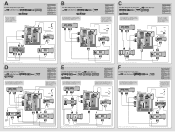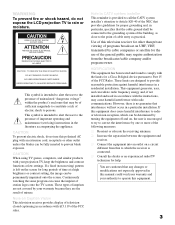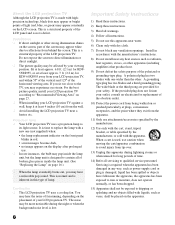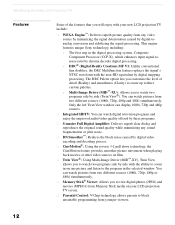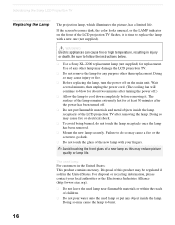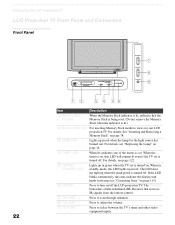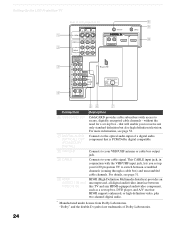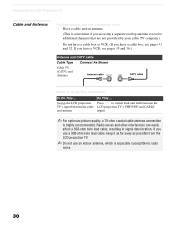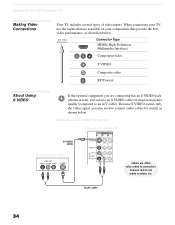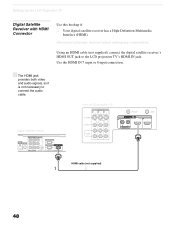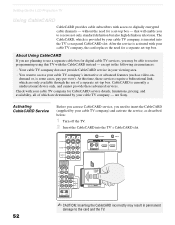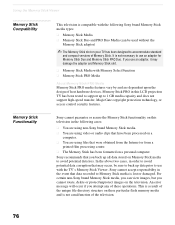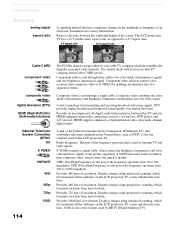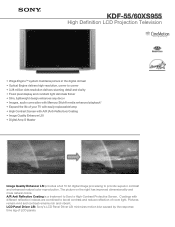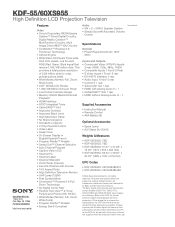Sony KDF-55XS955 Support Question
Find answers below for this question about Sony KDF-55XS955 - 55" High Definition Lcd Projection Television.Need a Sony KDF-55XS955 manual? We have 5 online manuals for this item!
Question posted by fdaigneau on October 22nd, 2015
Faulty Picture
I have a sony kdf55xs955 projection tv. When i turn on the tv thegreen power light blinks until the picture comes on then glows steady. After about 10 to 15 seconds the picture and sound go off and the green indicator light starts to flash again.The picture and sound stay off for about 10 to 15 seconds (37 flash's of indicator) and then they come back on. The problem then just continues, picture and sound blinking on and off every 10 to 15 seconds until i turn off set. I tried unplugging set for 2 hours and when i plugged in and and turned on set it did same thing. What do i do now?
Current Answers
Related Sony KDF-55XS955 Manual Pages
Similar Questions
Power Up - Tv On
Unit will not come on: flashes green for 30-40 seconds with power command, then clicks off to red fl...
Unit will not come on: flashes green for 30-40 seconds with power command, then clicks off to red fl...
(Posted by jtgallagher 8 years ago)
Sony Lcd Projection Tv Kf-50we610 6 Blinking Light (won't Turn On)
(Posted by aeKatar 10 years ago)
Sony Lcd Projection Tv Kf-60we610 Picture Won't Turn On Light Flashes Green To
red
red
(Posted by dylakcald 10 years ago)
Flashing Red Light
what does it mean when you have a red light that flashes 5 times?
what does it mean when you have a red light that flashes 5 times?
(Posted by Daddysgirl5926 10 years ago)
We Have A Sony Model Kdf-55xs955 Lcd Projection Tv The Lamp Light Is Blinking.
We have a sony model KDF-55XS955 LCD Projection TV the lamp light is blinking.
We have a sony model KDF-55XS955 LCD Projection TV the lamp light is blinking.
(Posted by salvarra 12 years ago)