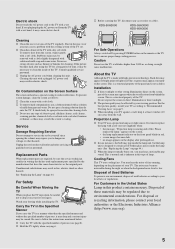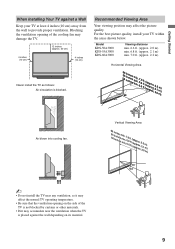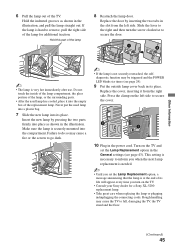Sony KDS-60A3000 Support Question
Find answers below for this question about Sony KDS-60A3000 - 60" Rear Projection TV.Need a Sony KDS-60A3000 manual? We have 1 online manual for this item!
Question posted by teelee1926 on December 1st, 2014
Sony Bravia Kds-60a3000 How To Reset After Replacing Projector Lamp
Current Answers
Answer #1: Posted by BusterDoogen on December 1st, 2014 12:14 PM
I hope this is helpful to you!
Please respond to my effort to provide you with the best possible solution by using the "Acceptable Solution" and/or the "Helpful" buttons when the answer has proven to be helpful. Please feel free to submit further info for your question, if a solution was not provided. I appreciate the opportunity to serve you!
Related Sony KDS-60A3000 Manual Pages
Similar Questions
i have a sony bravia kds-60a3000 that does not fully turn on. i push the power button and the tv pow...